Users with Adobe Acrobat running on their operating systems must have come across the acrodist.exe file. Many go through a string of confusions about its existence in the main memory of their system. Here in this article we would help users unveil all required information about this file, if it’s a potential threat to the system and also how to remove it if required.
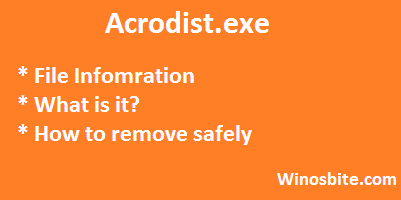
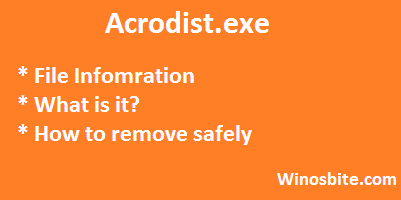
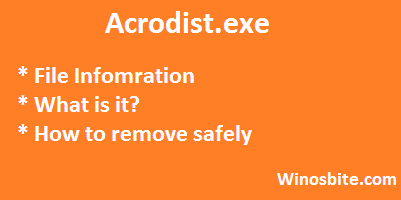
Quick Overivew
What is acrodist.exe?
A software component of Adobe Acrobat, acrodist.exe is an executable file created by the Adobe Systems. The primary function of Adobe Acrobat is to create, modify, view or print files and documents in the Portable Document Form (PDF).
AcroDist Full Form is Acrobat Distiller
Among these functions performed by Adobe Acrobat acrodist.exe file helps run the Adobe Acrobat Distiller process whose major function is to convert documents to Adobe PDF from PostScript format. The .exe extension stands for an executable file and this type of files generally holds the machine codes that help their respective software to run. Due to this reason executable files take up their space in the system’s RAM. This process is typically incorporated for Windows Microsoft Operating System. Acrodist.exe is a non-system process which means it is the result of the software installed in your system either by default or voluntarily.
Where do we find acrodist.exe?
The default file location of Acrodist.exe is C:\Program Files\Adobe\ directory.
As stated above its temporary location is in the main memory of your system. But the original acrodist.exe file stored in C folder of PC. There you’ll get the Pragram Files which holds the folder for Adobe. Within the Adobe folder if you open the Adobe Acrobat Distiller software folder you will find the acrodist.exe file.
Is it Safe?
The acrodist.exe file is not considered to be harmful for your system. If not located in the C drive Program Files folder, the file can be a Trojan or some kind of malware camouflage and must be removed from the system. The file is not CPU intensive. According to the technical security rating the acrodist.exe file is said to be 24% dangerous, however, a comparison of this rate with other users may be recommended.
How to disable or remove acrodist.exe?
There can be various reasons why a user might like to remove the acrodist.exe executable file. Since this file has no direct involvement with the Operating System, removing it will not have any intensive effect. If you are no longer using the particular software, here are the steps to uninstall it permanently:
- Press Windows + R key together
- Type appwiz.cpl and hit Enter
- Find the Adobe Acrobat Distiller in the list
- Double click on it to Uninstall the application.

