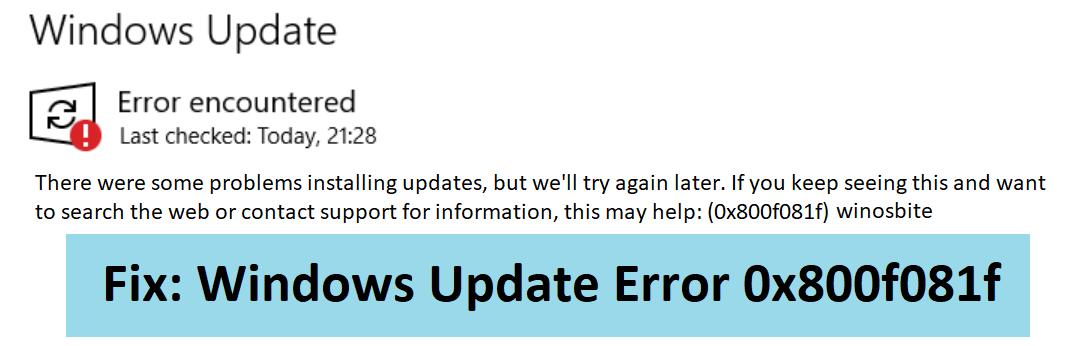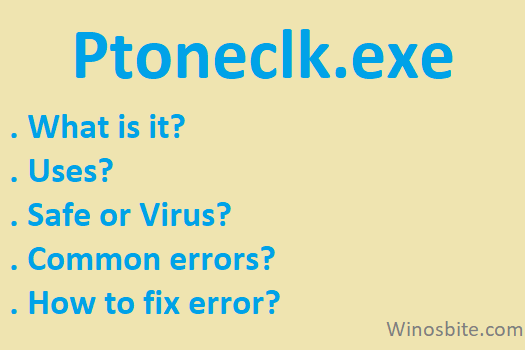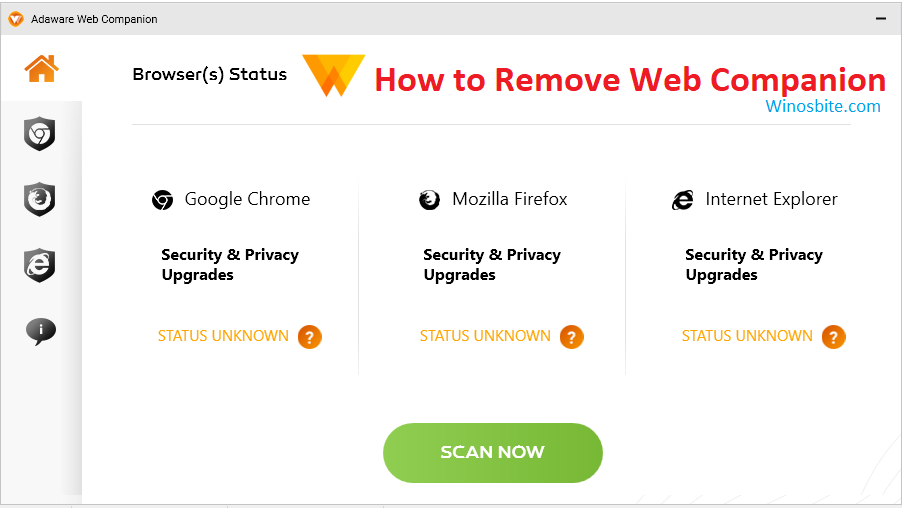Those who are regularly into making projects would know the struggle that goes into it. Making a flowchart, or a wireframe calls for a lot of patience. To save time and to get professional results, project managers have now started using flowchart software.
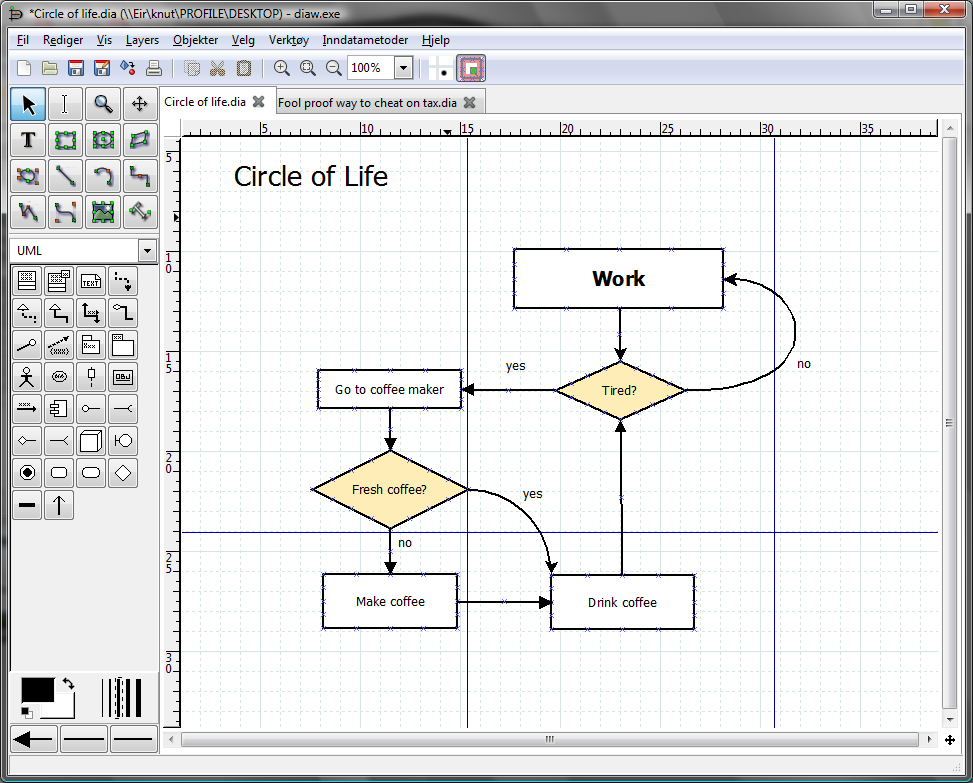
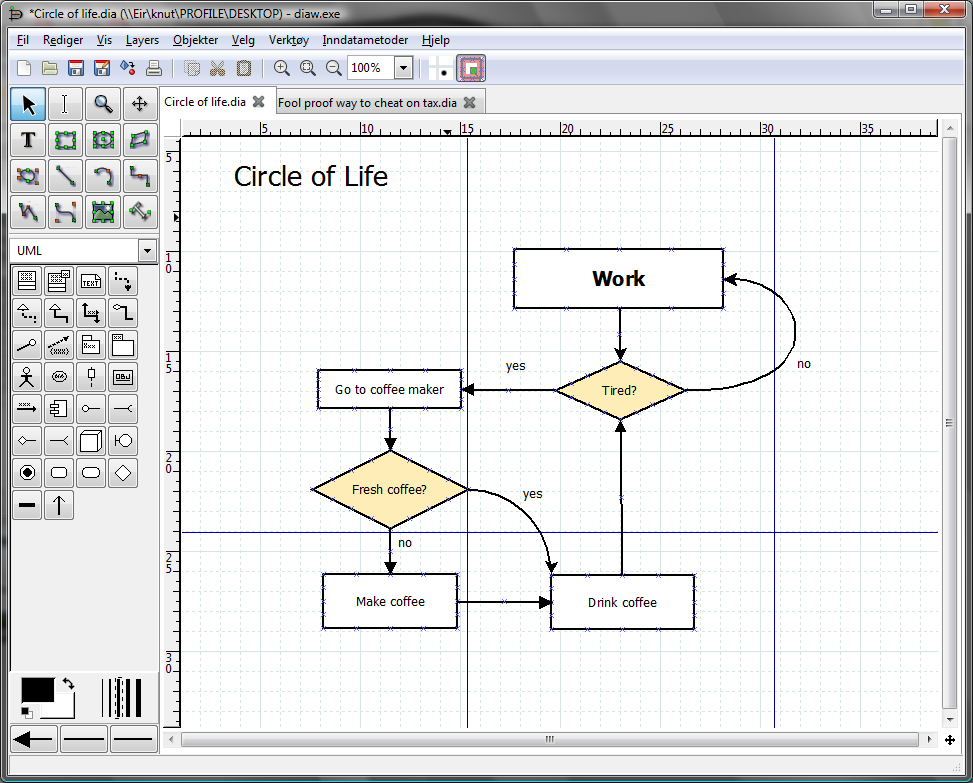
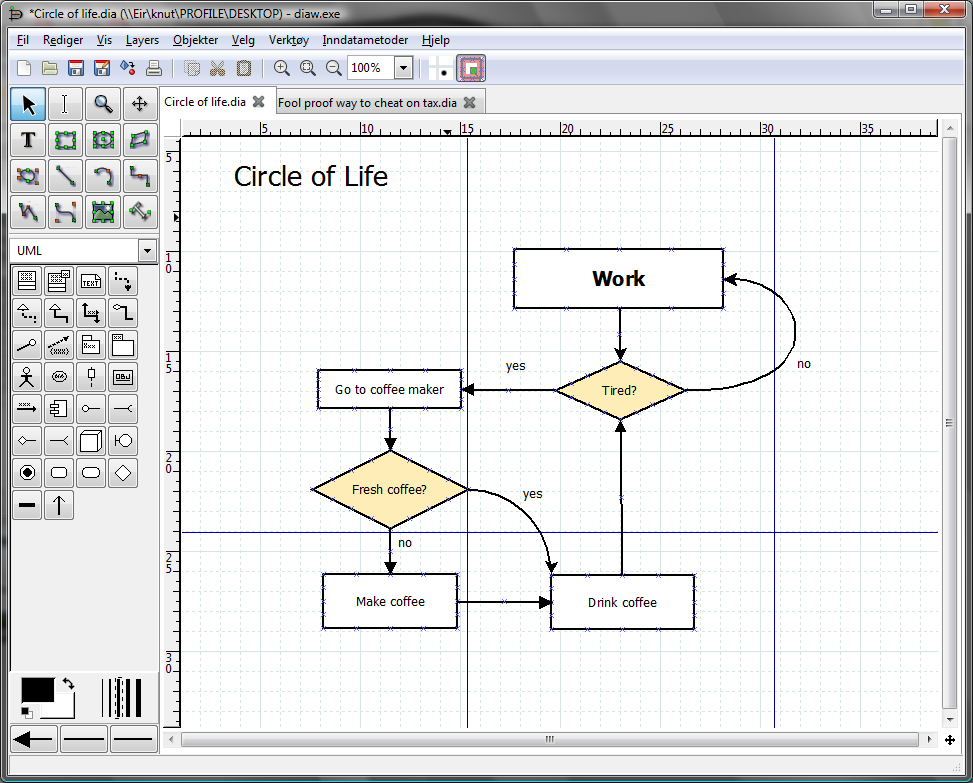
These programs make the entire flowchart making the process easier. From coming up with ideas, or workflows to creating project designs, a flowchart software is adept in all this and more. So, if you want to find solutions to a problem easily while you save time, using a flowchart software is smarter.
10 Free Flowchart Tool for Windows
Here we have listed the 10 best available Flowchart software that works online and Windows 10. Most of these software tools are free and only a few are paid. Let’s have a look at these best free flowchart software which is available as a web-based and offline tool:
Quick Overivew
1. Lucidchart



Lucidchart offers a visual platform where you can create diagrams and collaborate, effortlessly. This way it speeds up understanding and encourages innovation. It’s counted among the top diagramming tool available online.
Features:
- Allows you to return to a certain portion of the diagram and make changes based.
- Helps you create a smart line with an easy hack to create clean diagrams.
- Equipped with quite a few skillful keyboard shortcuts.
- One-click solution to expand your canvas for bigger diagrams.
- Offers containers and swimlanes for easy to read and organized diagrams.
- Option to insert additional details like links and layers to the diagram.
- Get feedback or leave a comment on a specific diagram or shape.
- Option to add notes, presenting and publishing your diagram and more.
Interesting Fact:
Offers unlimited free account enabling you to create endless free diagrams with a max of 60 subjects per diagram.
Get it here: https://www.lucidchart.com/pages/
Price: Free version available; pro version priced at $9.95/month.
2. Cacoo



Cacoo is another great program that has a tool for every diagram, for instance, flowcharts, wireframes, and more. It comes loaded with features that help you create effective flowcharts for team collaborations.
Features:
- A cloud-based application that helps teams collaborate from anywhere in the world using a wi-fi network.
- Comes with a library full of templates and shapes to choose from.
- The visual representation of the flowchart makes it easier to understand, communicate, and streamline.
- Presentation mode allows you to display your diagrams to all types of audience.
- All documents, diagrams, and project plans are managed in one platform.
- Organizes all team assets with shared folders.
- Option to add new members to groups and folders offering them instant access to diagrams.
Interesting Fact:
Whether team members or clients, you can share your work with both even if they don’t have a Cacoo account.
Get it here: https://cacoo.com/
Price: Free trial available; pro version priced at $5/user/month
3. Creately



Creately not only helps you to draw diagrams but also collaborate with friends and colleagues from anywhere. It comes loaded with a wide a range of professional shapes, templates, drawing tools with precision control, and perfect collaboration capabilities.
Features:
- Allows you to draw flowcharts, diagrams, etc. in minutes.
- Equipped with exclusive shapes for 70 different variants of diagrams and a broad library.
- Offers simple drawing shortcuts that help you create shapes and connectors in one interaction.
- Option to format and make changes using the quick toolbar.
- Loaded with predefined styles and formatting options.
Interesting Fact:
Real-time collaboration with anyone, anywhere. You are also allowed to add comments to exact locations, and even export and share documents in different easy formats.
Get it here: https://creately.com/
Price: Free version available; pro version starts from $5/month.
4. Microsoft Visio



Visio is an offering from the tech giant Microsoft that allows you to work visually and easily make diagrams. This diagramming software helps you to create flowcharts, engineering designs, vector charts, and more.
Features:
- Easy and responsive way to create flowcharts, organizational charts, floor plans, etc. with the help of latest shapes and templates.
- Lets you work in collaboration on flowcharts to bring in insights from all stakeholders.
- Allows multiple team members to work on flowcharts concurrently.
- Option to join your flowcharts and diagrams to live data.
Interesting Fact:
Vision is also available in a web version that helps you to draw charts, or collaborate right from your browser.
Get it here: https://products.office.com/en-in/visio/flowchart-software
Price: Starts from Rs. 330 or $5 /user/month
If you like using Microsoft product then you may consider alternatives to Microsoft Onenote which are mostly free.
5. ConceptDraw Diagram



ConceptDraw is for managers of all levels and is tailored to be broad enough for any kind of business project you are working on. It offers three software programs unified by exclusive data exchange technology. From business diagramming to project management, it includes all.
Features:
- Provides assistance with mind maps, drawing flowcharts for project plans, brainstorming sessions, dashboards, and much more.
- Ability to import to Word, Excel, Project, Visio, PowerPoint, Xmind, etc.
- Wide range of features especially suited for project managers.
- Equipped with three apps that revolve around the project data.
- Allows you to create diagrams for business processes.
- Helps you to manage any number of projects of any size.
Interesting Fact:
The three apps unify with each other using INGYRE technology that perfectly arranges the data exchange between the three products.
Get it here: https://www.conceptdraw.com/
Price: Starts from $199
6. Pidoco



Pidoco allows you to create click-through wireframes and completely collaborative UX models of both large and small-sized businesses, effortlessly.
Features:
- Allows you to create completely collaborative models to duplicate the actual behavior of your application.
- The collaboration feature helps you share models, gather comments, and live to edit screens.
- Facility to directly run your models on mobile devices in a single click without download or installation of any code.
- Helps you to populate useful defining documents in a single click.
- Allows you to create custom building blocks that make your model development process faster and optimize design uniformity in projects.
- Easy to use and easy to learn to make you efficient in minutes.
- Unifies seamlessly with different apps, for instance, Planio, or JIRA.
Interesting Fact:
Pidoco does not need to be installed since it exists in the cloud in the safe German data centers.
Get it here: https://pidoco.com/en
Price: Free plan available; pro version starts from $9.99/month.
7. io



Draw.io is another great flowchart maker that comes with a simple interface. This open-source software helps in designing diagramming applications and is browser-based. The best part is, it does not conceal any of your data and offers some way to open and edit the data, free of cost.
Features:
- Easy to use software that’s equipped with a responsive interface, plenty of templates, no installation required, drag and drop facility, a wide range of shapes, handy training material.
- Safe and trustworthy, offer high performance, and the power to own your content.
- Available both offline and online, compatible with both desktop and mobile devices, and works with every browser.
Interesting Fact:
The option of tracking and recovering changes, automatic layout, import and export in different formats, and publish or share creations.
Get it here: https://about.draw.io/
Price: Free trial available; pricing starts from $10 per 10user.
If you are using Windows computer then you might be interested to check best disk defragmenter software that can speed up your computer speed.
8. Textografo



Making flowcharts is literally simplified with Textografo and its simple textual syntax. It does not just ease your struggle to connect, but also makes the placement of shapes easy.
Features:
- Helps you to draw diagrams at super speed and is extremely simple.
- Allows you to present your flowcharts with force to influence your audience.
- Freedom to quickly personalize in your exclusive style.
- Option to share your work with the team anytime, online.
- Works smoothly with all your favorite tools.
Interesting Fact:
Allows you to convey your messages using themes and animations.
Get it here: https://textografo.com/
Price: starts from $8/month.
9. Balsamiq



Whether you want to design amazing web apps or attractive and efficient flowcharts, Balsamiq wireframes are one of the best options for you. The software offers its UI designs to product managers, agencies, business owners, developers, and more. It’s one of the fastest, and rather most focused wireframing program around with low-fidelity.
Features:
- Apart from flowcharts, it also helps you to design wireframes, mind maps, diagram types, organizational charts, UML and more.
- Helps you publish your work online and even share it with friends and colleagues.
- Options to export your work to PNG images, and vector PDFs.
- Offers business-level security and admins controls.
- Neither a cloud-based nor web app.
Interesting Fact:
Works with JIRA, Google Apps, and Confluence.
Get it here: https://balsamiq.com/
Price: 30-days free trial available; upgrade starts from $9/month.
10. Edge diagramme



One of the most versatile tools from the Pacestar software rang, Edge Diagrammer helps you create a wide range of technical, design, and presentation-based diagrams seamlessly. To top it all, it produces high-quality output. From flowcharts or family trees to data flow diagrams, it makes creating diagrams a cake-walk.
Features:
- Comes loaded with hundreds of pre-set shapes and symbols found in the Figure Symbol Gallery.
- Provides a range of pre-defined templates for diagrams like flowcharts, network diagrams, organization charts, and more.
- Freedom to create customized styles with shapes, colors, patterns, and behaviors.
- Option to create your own diagram templates.
- The facility of full zoom and scrolling with many other responsive features.
- Option to create web pages from your diagrams in just one step.
- Different possibilities for connectors like having different lines, curves, symbols, patterns, styles, etc.
Interesting Fact:
Comes with a new diagram wizard feature that allows you to choose from different sizes, colors, schemes, and initial fonts, easily.
Get it here: http://www.pacestar.com/edge/
Price: Free trial available; the full version starts from $149.
Bonus Software: If you are looking for a free flowchart software for home and small office then consider Dia Diagram Editor which is an open-source tool. You can download offline and use it on Windows, Mac OS, and Linux. It supports nearly 20 languages.
File Size: 20 Mb
Download: http://dia-installer.de/
Conclusion
While it’s good to have the best free flowchart tool handy, it’s also important to check for the ease of use. That’s because, not all users are well-trained or professionals in the field, and hence, the tool should be able to help all levels of expertise. Therefore, it’s important to check if the tool has pre-defined templates and objects to choose from and if it has a trial period. A tool with these basic aspects in place is the best option for all. So, make a choice based on your usage and get going with your flowcharts.