When your system has slowed down, overclocking helps in resetting your system. It runs the processor at a higher speed than intended. It is done with the help of software. There are many free and paid software available. In this article, we discuss 13 best software, from both free and paid versions.
When you are playing a game or working on the system and need an instant booster, then these overclocking software may help you.
These are 13 Best Free Overclocking Software for Windows PC
Without spending more time, let’s find some of the best overclocking software that will make your PC run like a rocket:
Quick Overivew
MSI Afterburner
It gives you full control over the graphics card and helps you to get a full overview of your hardware. Since it is effortless and free, you can opt-in if you do not have much experience.



Features:
- It can be used with a graphics card of any brand
- It is free of cost
- Also available for Android, along with Windows
- One can customize fan profiles.
- Easy access to graphics card settings
Official Website: msi.com/page/afterburner
File Size: 46 MB ( Zip format)
EVGA Precision X
Though it can support only the Nvidia Graphics card, it is trendy among passionate gamers. EVGA Precision X is free software and can support up to 10 user profiles. The GPU clock offset and Memory clock offset can be edited with this software.
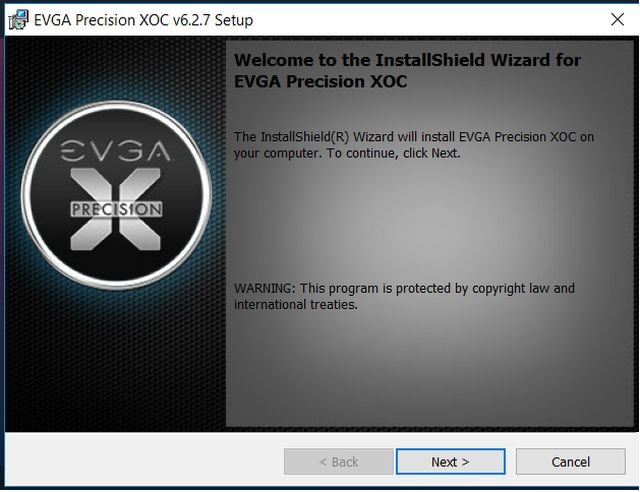
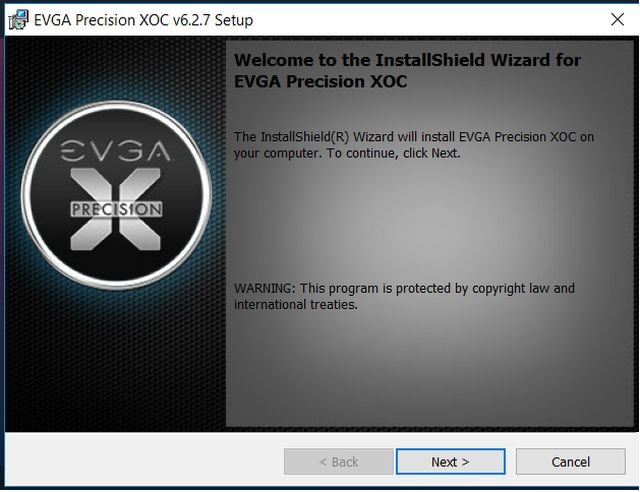
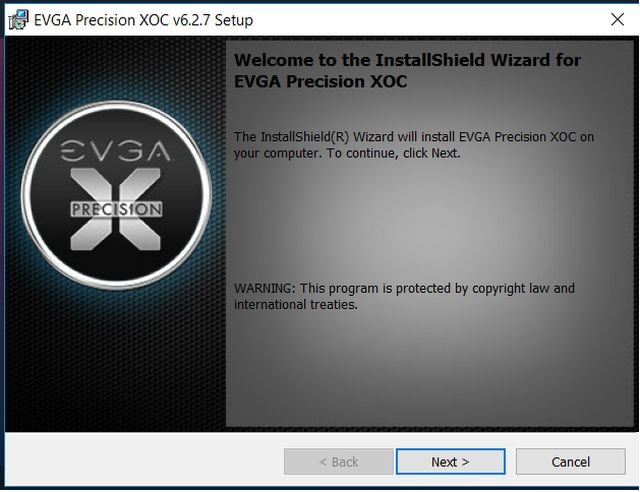
Features:
- Only signed up members can download
- Fan curve and GUI improvement
- Maximize cooling and performance
- LED sync feature is a highlight
Official Website: evga.com/precisionxoc/
File Size: 50 MB
AMD Overdrive
If you have an AMD processor, this is accessible software you can use. It helps you to adjust the voltage and speed of the CPU. It also helps you to get an area time overview of the CPU.
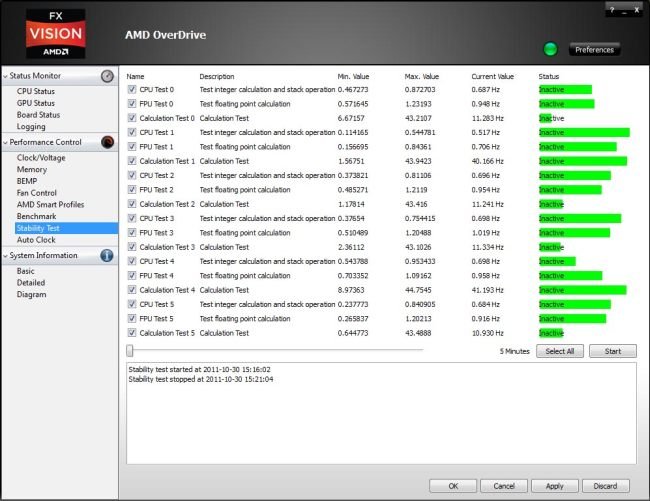
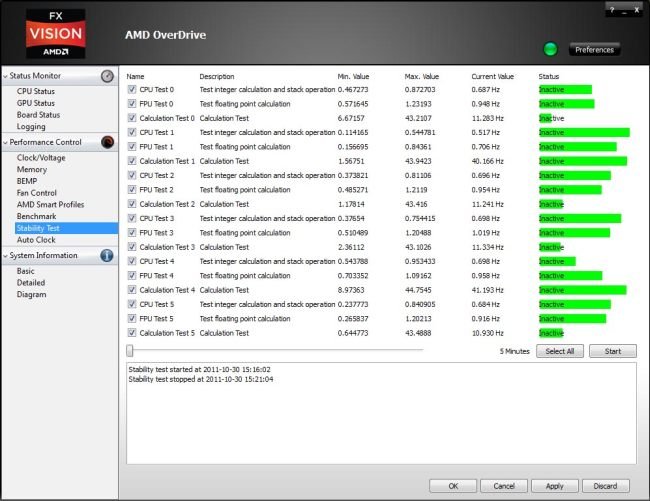
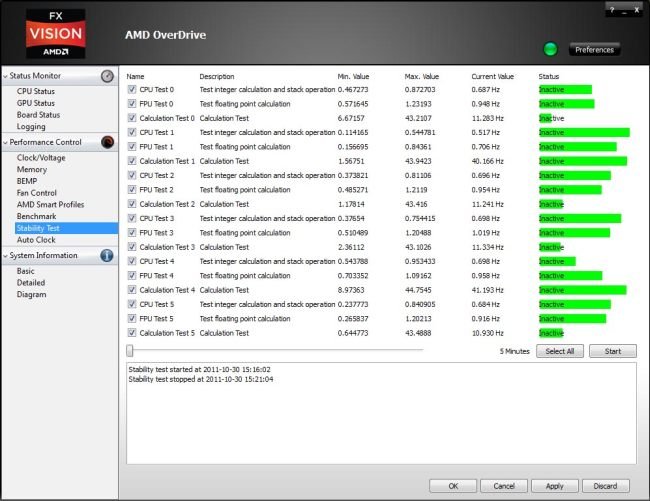
Features:
- Fan curve and GUI improvement
- Maximize cooling and performance
- LED sync feature is a highlight
- It supports AMD processors only
- Can monitor Memory (Ram), Fan, CPU, and GPU as well.
Official Website: amd.com/en/technologies/amd-overdrive
File Size: 30.4 MB
Intel Extreme Tuning Utility
It supports Intel processors and very easy to be used by advanced as well as beginners. It helps you to analyze the temperature and monitor the changes that take place in your CPU.



Official Website: downloadcenter.intel.com/download/24075/Intel-Extreme-Tuning-Utility-Intel-XTU-
File Size: 28.02 Mb
CPU-Z and GPU-Z
The software gives you detailed reports about GPU, processor, and motherboard. They are compatible with AMD, Intel, NVIDIA, and GPU Graphics card.
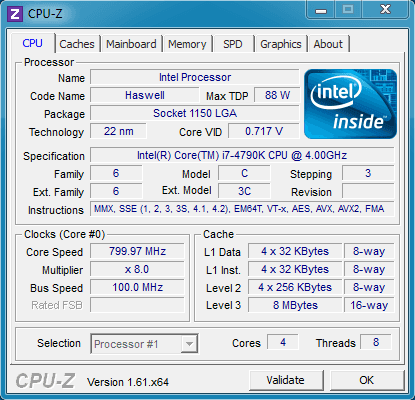
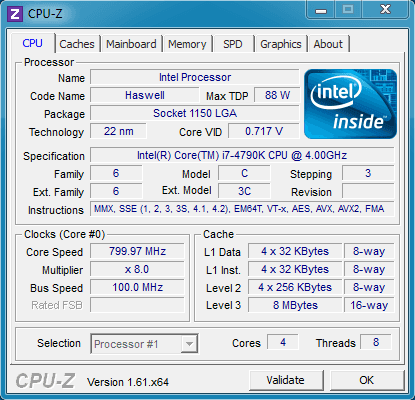
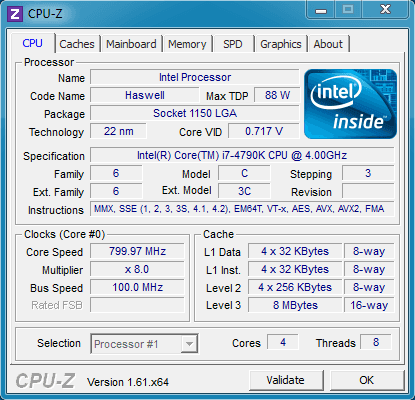
Official Website: cpuid.com/softwares/cpu-z.html
File Size: 1,855 Kb
CPU Tweaker and Memset
These tools are advanced and can work only if your processor has embedded memory control. Since it is complicated, you need to work with it only if you are familiar with overclocking.
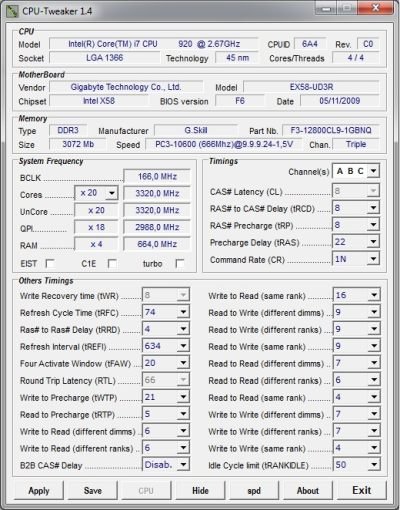
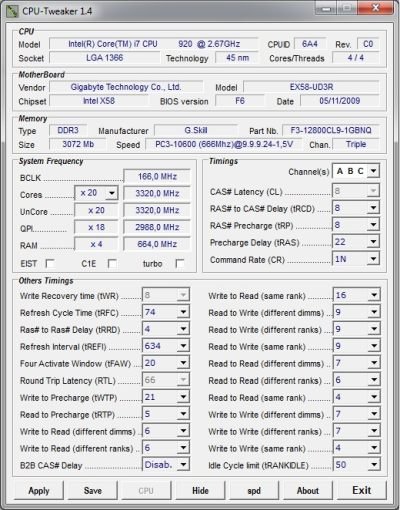
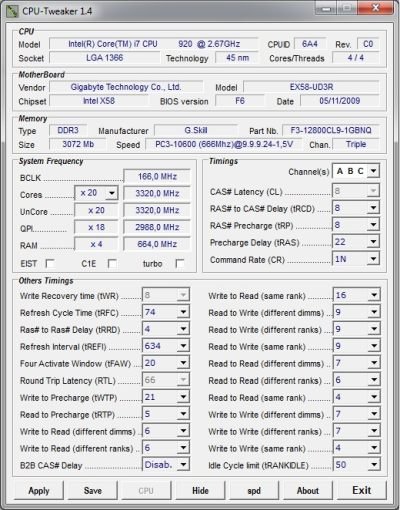
Official Website: tweakers.fr
File Size: 436 Kb
SAPHIRE Trixx UTILITY
This software supports only the AMD Graphics card, but it is the best software that enables you to change the CPU memory cock, core clock, and, voltage, and more options to optimize to give out the best performance.



Official Website: sapphiretech.com
File Size: 2.3 Mb
SetFSB
This tool is unique. It helps you to adjust and make changes to the Front Side Bus of your system. The tool helps a lot for increasing speed by boosting performance.
Official Website: setfsb.en.lo4d.com/
NVIDIA Inspector
This application helps to display information about the Graphics card. It can also be used to overlock the GPU. Stability or temperature cannot be monitored with this tool.
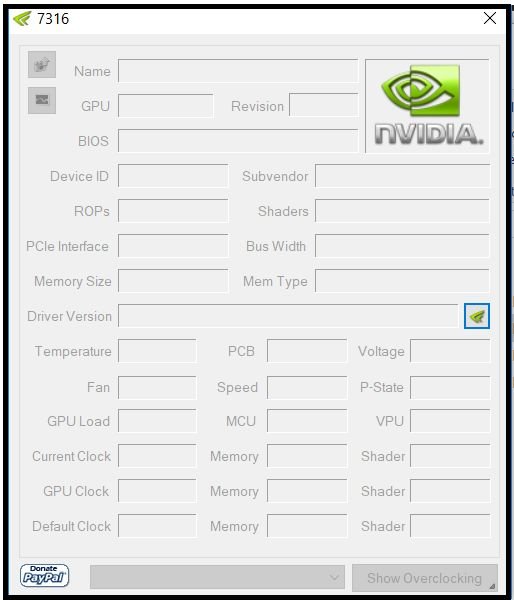
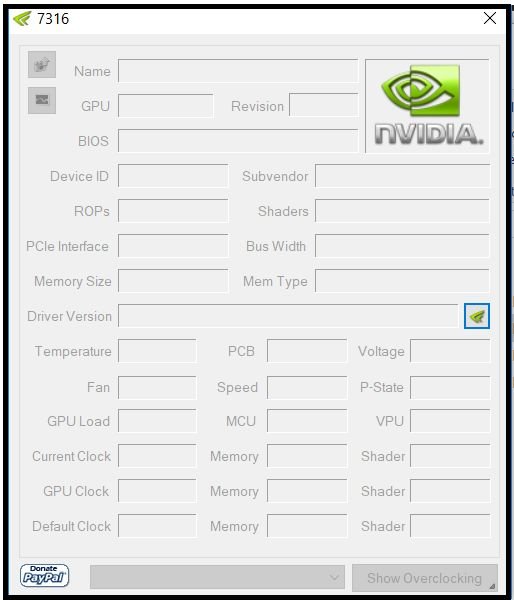
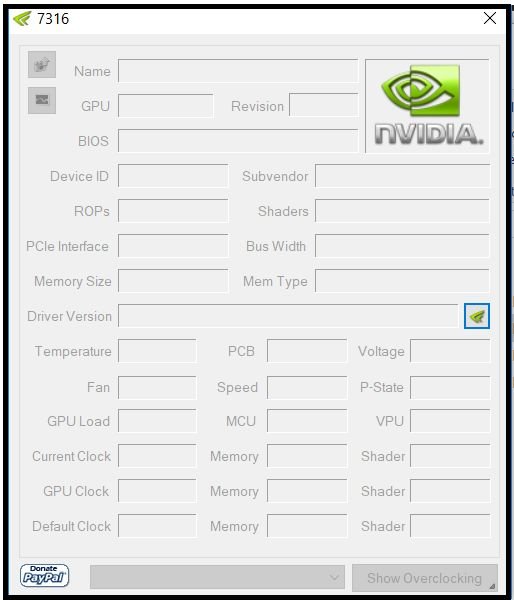
Features:
- Helps reduce power consumption
- User-friendly interface
- Free to use. Easy download
Official Website: nvidia.com/Download/index.aspx
File Size: 287 KB (Zip format)
ASUS GPU Tweak
This software helps you to modify the CPU voltage, memory clock and core clock of GPU very easily. The tool also helps you to monitor the temperature and stability of the system.



Official Website: asus.com/us/site/graphics-cards/gpu-tweak-ii/
File Size: 88.76 Mb
Intel Desktop Control Center
It is an official overlocking tool with a single click feature. It has a full raft of processor and memory controls, with reporting. The full release is limited to specific sockets and chips only, unfortunately.
Official Website: downloadcenter.intel.com/download/18023/Intel-Desktop-Control-Center
File Size: 12.6 Mb
RIVATuner
It’s a freeware overclocking tool that allows improving the Windows system performance. It supports both ATI and NVIDIA cards. The tool provides you with the unfettered control of the GPU, memory and even the shader clock speeds along with the other functions. It has in-built registry editor that allows the user to make the necessary changes on the system
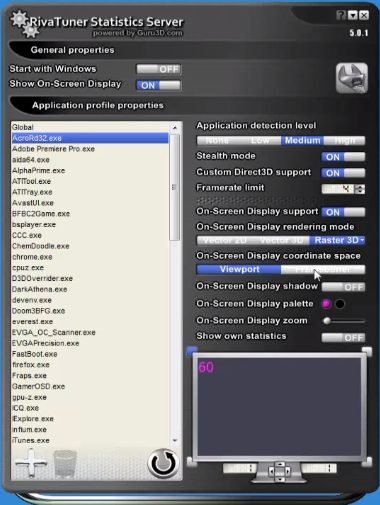
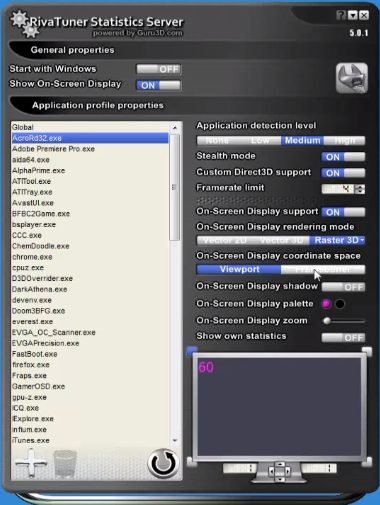
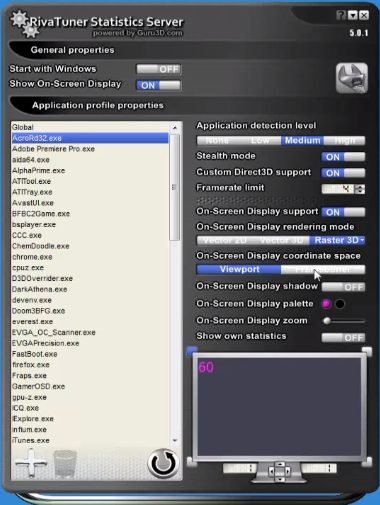
Official Website: https://rivatuner.com/
File Size: 2.6 Mb
ATI Tray tools
ATI Tray Tools is a well-known tweaker application that allow user overclocking the GPU and RAM. It can also monitor the hardware and support nearly 20 languages. These are designed especially for the ATI cards. It is tiny and effortless to use. It can also help to provide a 3D output. It supports Windows 10, 7, XP.
Features:
- Supports all Windows Versions
- Excellent monitoring of temperature
- Easy tweaks. Audio Recording.
- Plugins are available.
Official Website: guru3d.com/files-details/ati-tray-tools.html
File Size: 1073 KB
Did you know?
- GPU means Graphics Processing Unit
- Nvidia first used the term GPU
Important notice to the users:
Files sizes provided in this article are on an approximate basis. It may change.
Conclusion
If you love playing games or need to boost system performance then you may use the above listed free overclocking software. Although it is not recommended to always use the overclocking software. Use these free application when you required.

