List of Top 10 Browser 2021
Check the best and fast web browser for desktops and laptops that work on Windows and Mac.
Here you can find all popular Browser’s settings, tips, tricks, how to fix, update, disable and much more to make it more user friendly. If you have any issue with your Browser like Chrome, Mozilla, Vivaldi etc then you can find the solution here.
Check the best and fast web browser for desktops and laptops that work on Windows and Mac.
You can Enable or Disable the Windows Firewall using the netsh command. This is a handy tool that can also be used to block the chrome browser to access the internet. Windows Firewall is precarious and one of the most confusing things. Read More »Enable/Disable Windows Firewall using Command line
Methods to remove Remove Internet Explorer from Windows 10: We all started exploring the worldwide web with the Internet Explorer; however, after the launch of the Microsoft Edge Chromium browser, Microsoft has planned to retire Internet Explorer. According to reports, the end of life date of Internet Explorer 11 has been fixed on August 17th, 2021 across Microsoft 365 apps like Office 365, OneDrive, Outlook, and more.
Facebook is a highly popular social media platform that permits you to establish a connection with family members and friends from all around the world. With the introduction of this exclusive platform, you will never ever feel alone.
Basic Information: The helper.exe is a safe file, not a virus, and it comes along with Mozilla Firefox. Actually, it is a part of the Mozilla Firefox web browser that ensures the proper running of the helper module of the browser.
Read More »What is Helper.exe, Is it a Virus or Safe & How to Remove it?
Is your new Microsoft Edge always opening the PDF files even after you make another application as a default adobe PDF viewer? I will show you how to fix this issue. Microsoft’s new version of Edge Browser (which came out as the replacement for the Internet Explorer) brings a lot of different new features as compared to it’s preceding versions. One of these features includes the new PDF Reader.
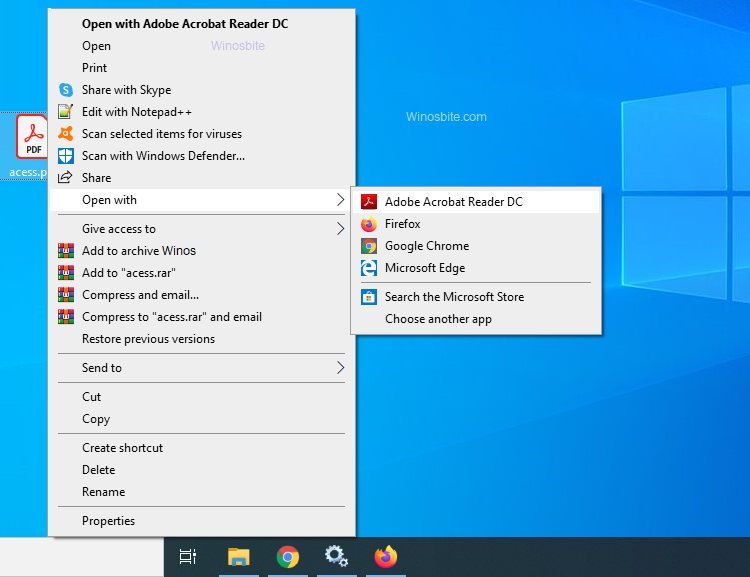
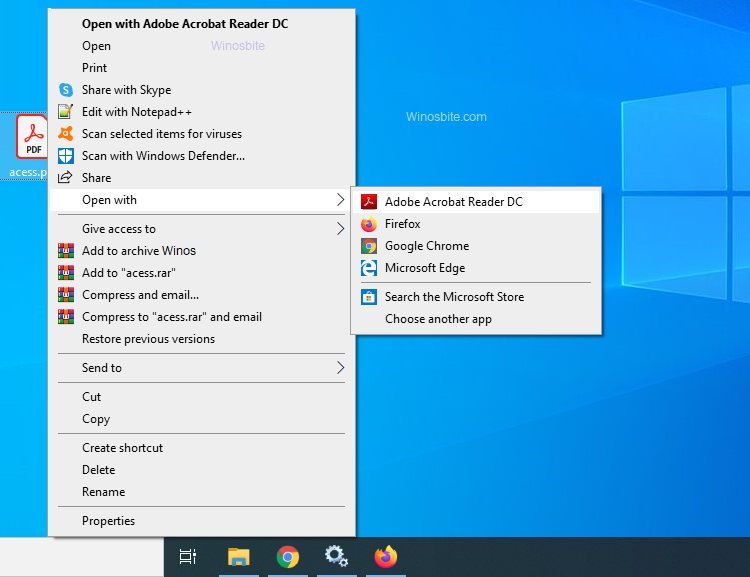
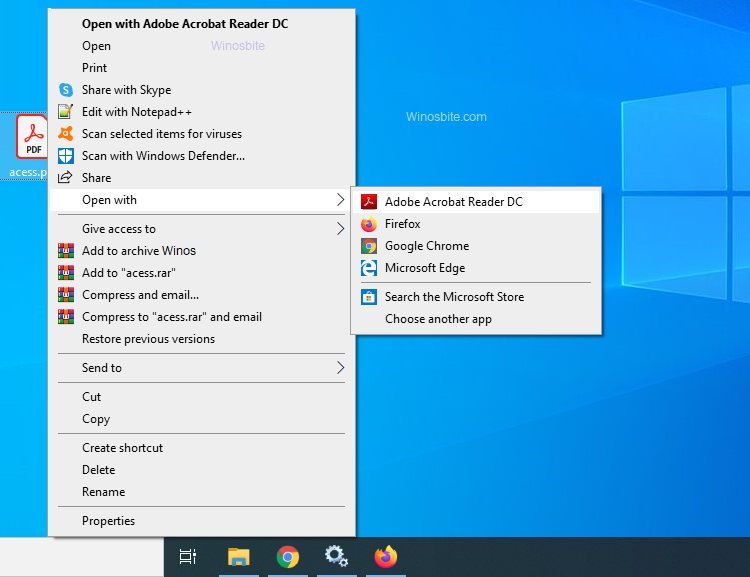
Recently my Chrome and Mozilla browser started using Adaware Secure Search and using Gosearchresults.com instead of Google.com. In this post, I am going to show you how to remove Adaware Secure Search from the browser using simple steps.



Read More »How to Remove (Uninstall) Adaware Secure Search/Gosearchresults
Google Chrome does not allow you to play any flash supported content automatically. This is because only a small percentage of Chrome users visit a flash supported website, plus for users’ safety purposes. Therefore, chrome wants to phase Flash out by the year 2020.Read More »How to enable Flash in Chrome – 3 Ways & Shortcuts
Firefox is an open-source browser developed by the Mozilla Community for Windows, Linux and MAC Operating Systems along with Android and iOS. The process of checking the version installed on your computer varies for different operating systems. While checking the version, Firefox will also automatically check for and then update itself.Read More »Check Which Version of Firefox Installed using CMD & Shortcuts
Are you facing an internet problem or a DNS cache issue? You may try to clear Windows DNS Cache that will let the chrome browser start working again. When you type the website you want to visit, then your browser automatically goes to a DNS (Domain name system) server. Here, it searches for the IP address of the website whose name you typed in the URL and then directs you to that website.