10 Best Free CPU Monitoring Software: If your system is running slow then monitoring of CPU temperature or speed of a fan might be required. Monitoring makes your system work faster and optimum to perform reliably without overheating. Here is the latest list of the ten best CPU Temperature monitor software that is free and works on Windows:)



Nowadays, it has become extremely important to take care of robots to utilize their functionality to the fullest since our PCs have become an integral part of our daily routine. Both in their personal as well as professional lives.
So, proper monitoring of PC to prevent overloading and overheating ensures consistent performance. Fully-fledged monitoring of PC includes several factor checks like
- Fan speeds
- RAM usage
- CPU loading
- Clock speed
- Temperature and list go on.
If the user knows how to keep a vigilant watch over these factors it would ensure them a healthy PC; working even in extremely hot weather.
We have made an attempt to provide minute details regarding a list of the best free CPU monitoring software that can help you restore and take care of your PC’s health.
Free CPU Temperature Monitor Software
Here is the list of 10 Best CPU Temperature Monitor that is small in size and easy software to use that works on Windows 10/8/7 and other older version:
Quick Overivew
HWiNFO
HWiNFO is one of the best free CPU monitoring software presented by the Diagnostic Software company. With an outstanding deep hardware analysis, this CPU monitoring software enables the user to keep an excellent monitoring report both for Windows and DOS.



Features
- In-depth hardware information provision that reveals all the major hardware components’ state up-to-date.
- Provides Real-Time system monitoring that helps users in making correct predictions about so-called ‘future collapses’.
- The user can get an extensive reporting of multiple aspects including interfacing and logging.
- It works on both 32 bit and 64 bit OS.
- It comes with Installer and Portable version.
File Size: 8.33 Mb
SpeedFan
Another free CPU monitoring software, SpeedFan is a program with extensive and multiple functionalities that monitors the optimum working condition of your PC. Here we would list some of its unique features to help you understand better.
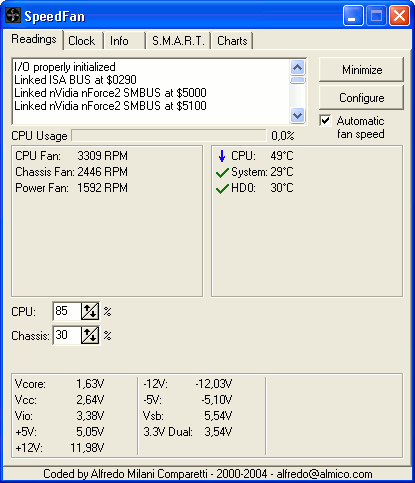
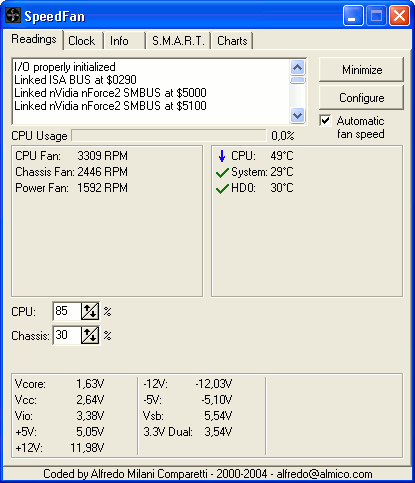
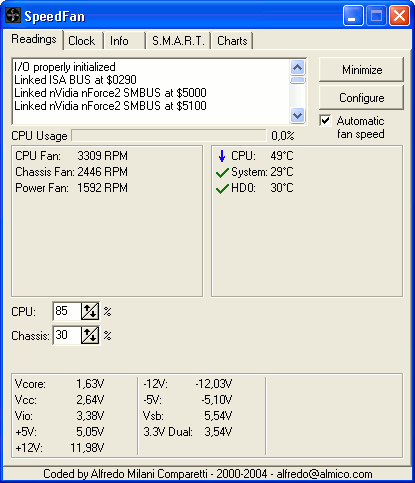
Features
- It comes with monitor chips that help you to keep a check on the temperatures, voltages, and fan speed.
- This program is enabled with S.M.A.R.T technology that displays the hard disk temperature.
- It has the capability to change the FSB of certain hardware and support SCSI disks.
- With digital temperature sensors, one can change the fan speed as per requirement using this program.
- SpeedFan supports almost all Windows OS like 10/ 8/7/ XP etc.
File Size: 2.9 Mb
HWmonitor
This hardware monitoring program is one of the most acclaimed and rated on the list. HWmonitor has proved to be a great supporting help to monitor system voltages, CPU fan speed, and temperature. It comes with different versions with extended support for android.



Features
- It reads some of the major health threats of your PC, namely, CPU fan speed, voltages, and temperatures.
- This program has very simple installation and removal procedures.
- With its PRO version, users can connect this program right from their android systems without installing it on the PC and keep a temperature check as and when required.
- A free version is enough for the home users to monitor overall system health.
File Size: 1.2 Mb
CPU-Z
This software program is yet another simple free-running system beneficial tool. Under its recent developments, one can also customize its use through some professional SDK built for Windows and Android.
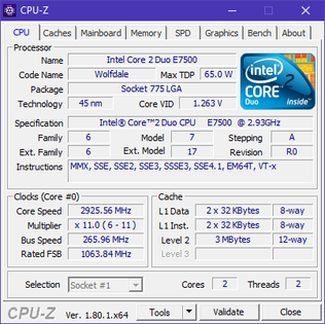
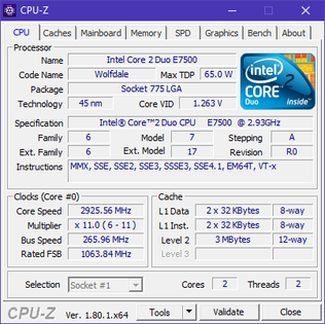
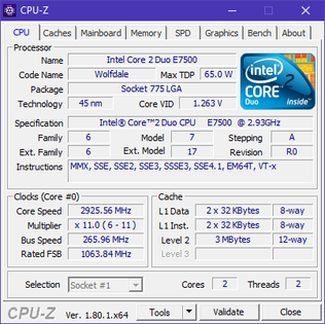
Features
- It can gather information about the cache levels, package, processor name and number, and code name.
- CPU-Z comes with unique features to monitor the mainboard and chip-set.
- It provides an up-to-date measurement of memory (RAM) frequency along with the internal frequency of each core in real-time.
File Size: 1.6 Mb
GPU Temp
This is a system information tool and one of the best of its kind. Its uniqueness lies in its display features where the user can take down the GPU core temperature and load it. The GPU Temp program comes advanced features.
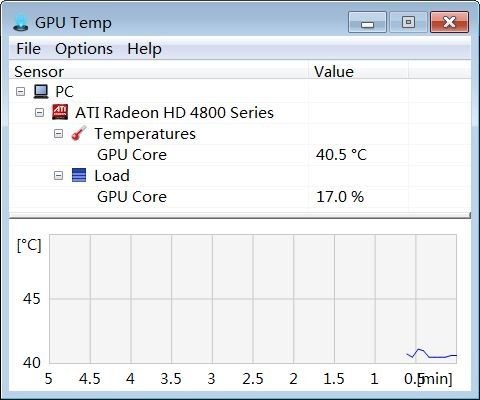
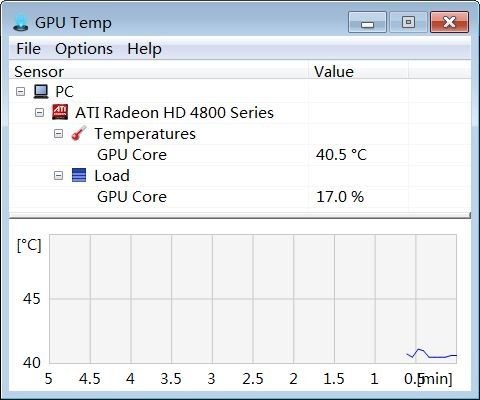
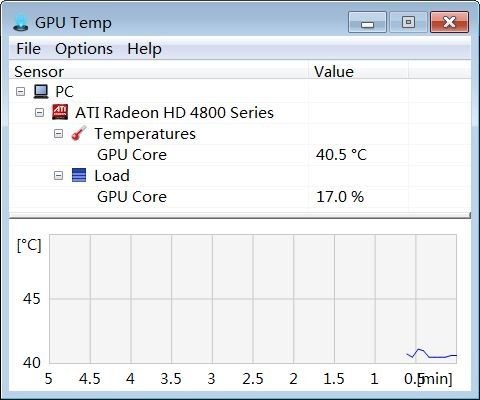
Features
- It shows a system tray where the temperature data is displayed.
- The data displayed by the program is enabled with real-time updates.
- Users can choose the color of its temperature display.
- This program is well supported with the Windows system.
- This software supports both ATI and NVIDIA graphic chips.
File Size: 592 Kb
Core Temp
One of the most simple and compact software, Core Temp provides hassle-free functionality with an uncomplicated interface. It has an easily readable and accessible display that informs and anticipates the processor temperature, fan speed, and other major heating-related issues.



Features
- It has applicability for both PCs and phones as it is also supported by Android along with windows.
- This program is enabled with individual core temperature display for each processor in the system.
- It displays the temperature fluctuations paralleled with a real-time graph during different workload periods.
- A unique feature of Core Temp is that it is motherboard agnostic.
- It supports a wide range of processors like Intel, AMD, etc.
- You can also monitor the system from a remote location using its mobile version.
File Size: 1.2 Mb
Moo0 System Monitor
Moo0 System Monitor is a really good option if you are looking for free CPU monitoring software. Using this software you will be benefited from a desktop display of all major temperature and system-related information with quick anticipating knowledge about the real health of your PC.
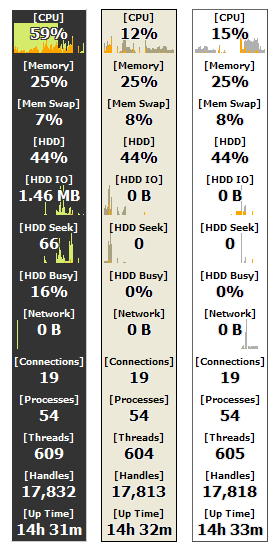
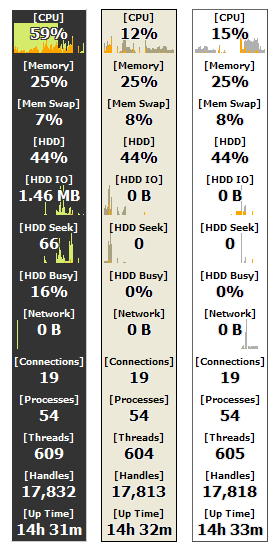
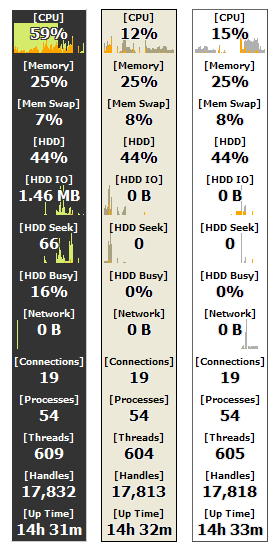
Features
- The desktop display of Moo0 System Monitor has an endless list of information to provide to its users. The user, however, has the option to alter the number or kinds of information he/she wants to be displayed on the desktop.
- Its accuracy stands unquestionable in its reading of the CPU temperature, memory or RAM used fan speed, HDD (hard disk) usage, network traffic, and many more.
- A beneficial point to be noted is that this system provides so much information to its users without creating extra pressure or energy consumption on the working system.
File Size: 4.3 Mb
Speccy
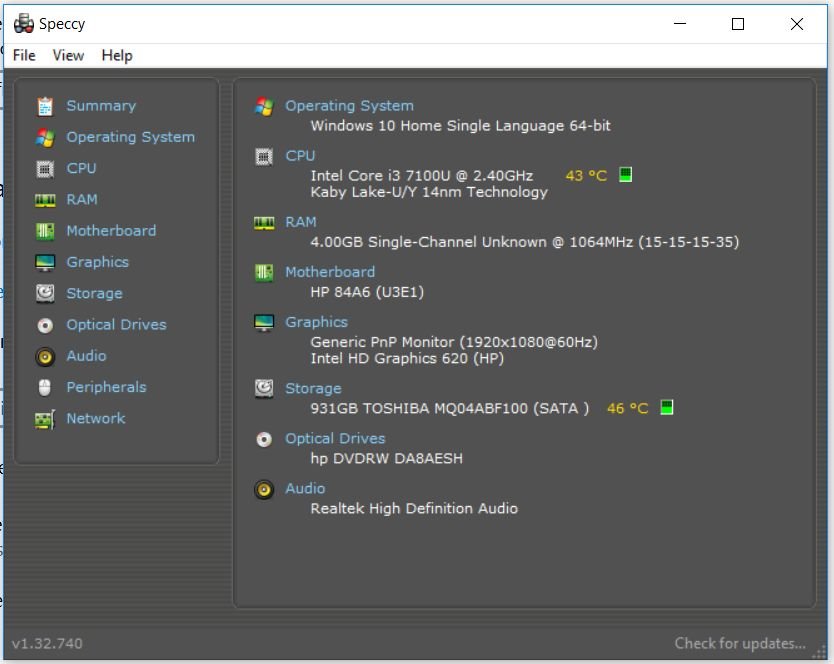
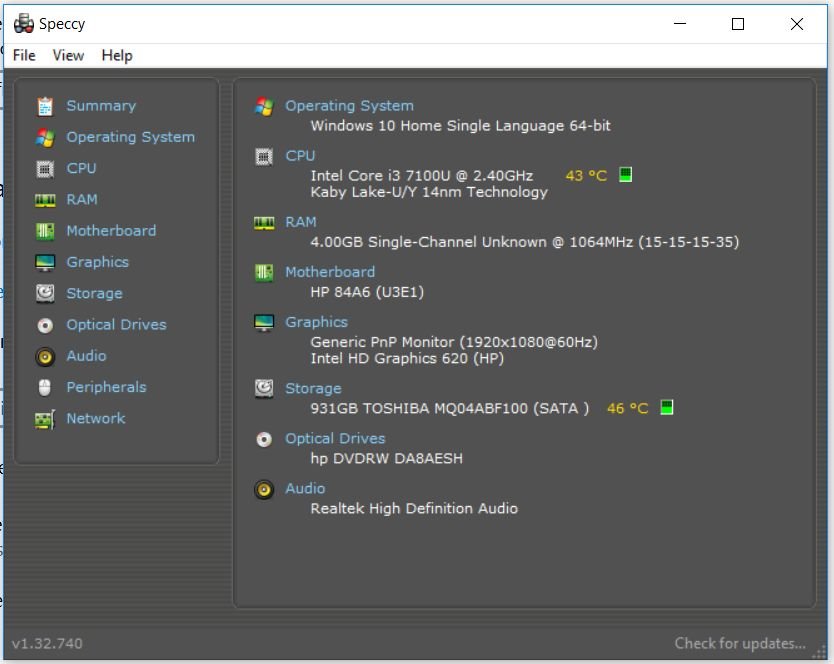
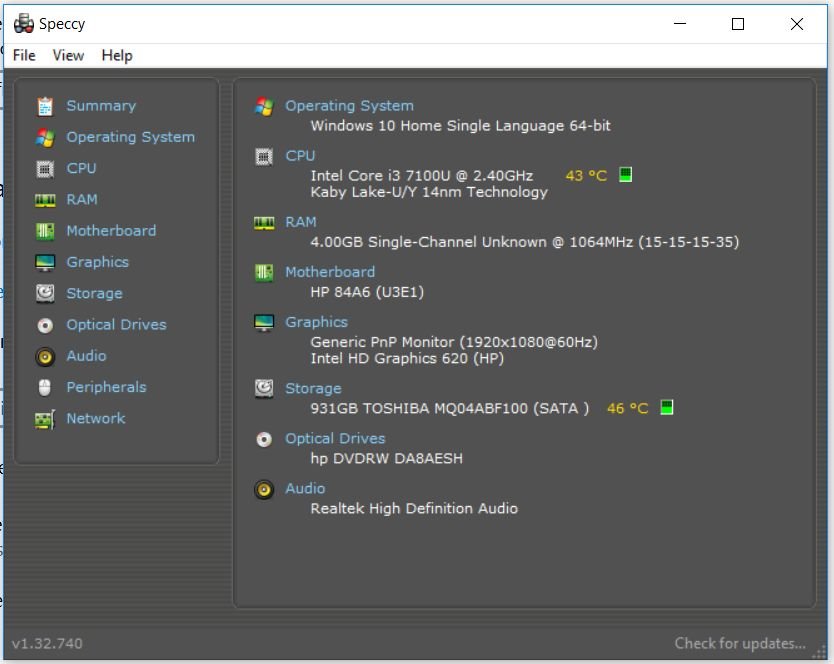
If you are looking for free utility CPU temperature software, then one of them is Speccy which was released in 2010. In one clean interface, you can find detailed facts and information regarding every hardware component of the computer. Spotting problems on your computer has become easy with Speccy. Through Speccy, you can get information about RAM, processor and hardware brand, model, size, speed, and further information about the graphics card and your computer’s operating system.
Features of Speccy are as follows:
- It helps to identify temperatures of critical components
- It has the feature of saving scan results either as a snapshot or as the text document
- It can get you detailed information about components of hardware
System Support: Windows 10/8/7/ XP
File Size: 7.9 Mb
RainMeter



Rain Meter is a well-known CPU Temperature Monitor software that also provides detailed information of your system like Time, Date, Weather, usage of RAM, temperatures, etc. One can even avail skins by downloading from the internet. The common things that these skins display are CPU and RAM usage. It also saves and restores layouts that one can look into.
Features of Rainmeter are as follows:
- It is devised for Intel processors
- It is a free and open-source software
- It displays CPU Temperature in live time
- It is a portable program
- It comes with layouts and skin compatibility
System Support: Windows 7 SP1 and later
File Size: 11.3 Mb & 5.6 Mb
CPU Thermometer
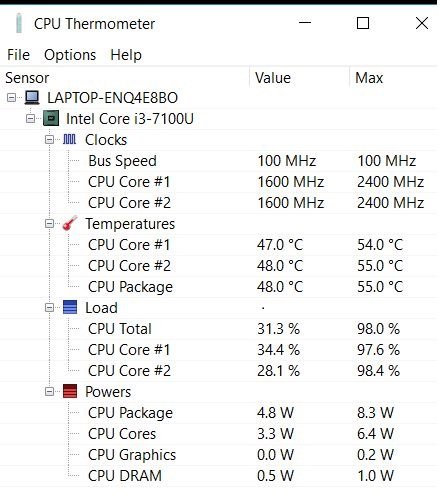
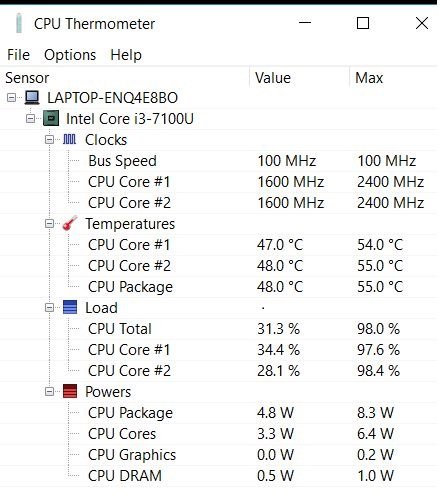
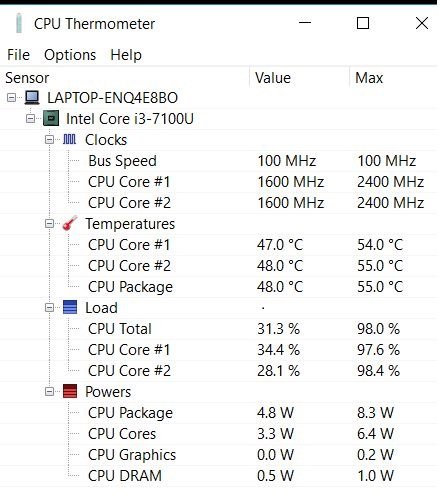
As the name suggests, this software only focuses on bringing in information about the temperature conditions of the CPU and also focuses on the existing CPU load which is found in the taskbar and looks like a tray icon. The interesting part is that there is no complex mechanism that one has to deal with in order to understand this software. It shows CPUID, Frequency, Core number, and CPU Current temperature.
Features of CPU Thermometer are as follows:
- It is a freeware
- It is easy to install
- It is easy to use
- Intel and AMD Processors are supported by this software
- It is supported by Windows Vista, Windows 7 as well as Windows 10
System Support: Windows Vista, 2008, 7, and 10
File Size: 613 Kb
Conclusion
Having reliable monitoring software will keep your CPU, hardware, and system healthy and provides great input to take necessary action. We need to take care of the health of the PCs just like we take care of our body and be the doctor of PCs. ! Happy PC Check-up!

