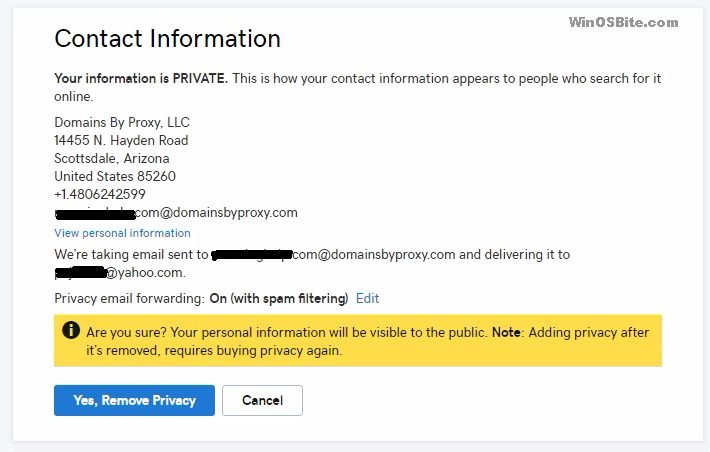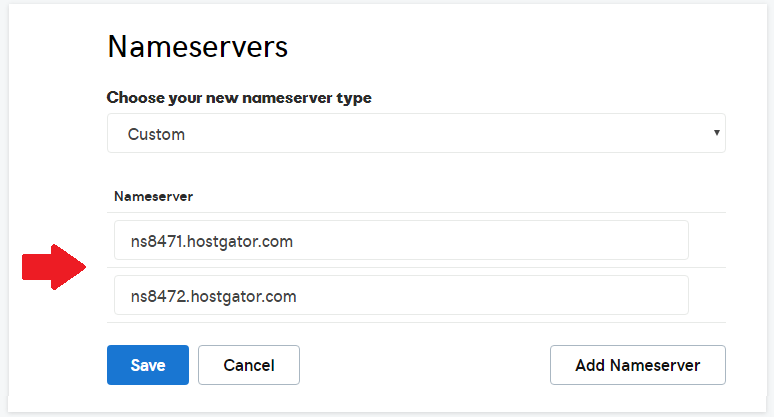You may have noticed a message on your WordPress dashboard that says, PHP version needs to update. And if you are using Hostgator then there is a simple method that can be used to update the PHP version using Hostgator Cpanel.
It is very much important to keep the WordPress website up-to-date. Time-to-time the plugins and theme updates are available on the Dashboard. It’s important to download those updates to keep the WordPress website secure.
Recently the WordPress start displaying a message on the Dashboard to upgrade the PHP version that allows higher security to the website.
If you are using Godaddy or Bluehost or Hostgator Cpanel then the below guide will help you to update the PHP on your WordPress website.
How to update the PHP version on my WordPress site?
All you need is the Cpanel access to update the Php version on your WordPress website. It is strongly recommended to take the backup of your website along with the database before you follow the below steps.
1) Login to your Hostgator Cpanel
2) Under SOFTWARE, click on MultiPHP Manager
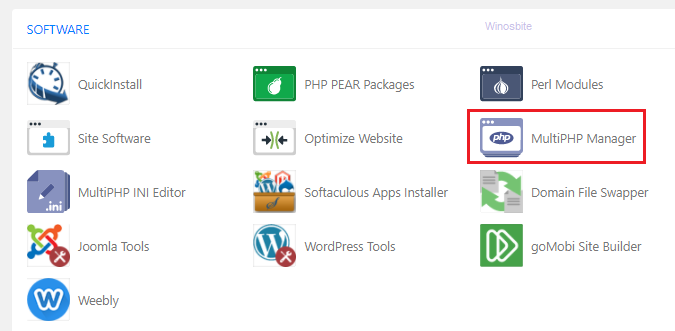
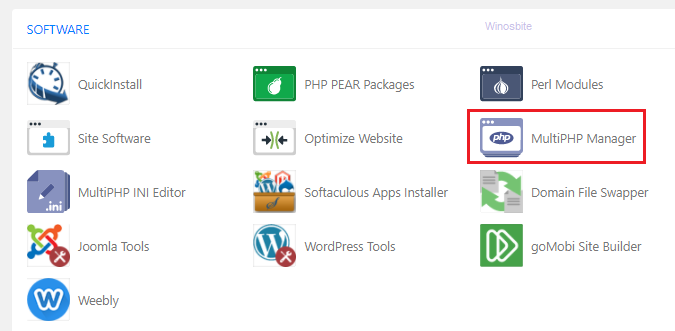
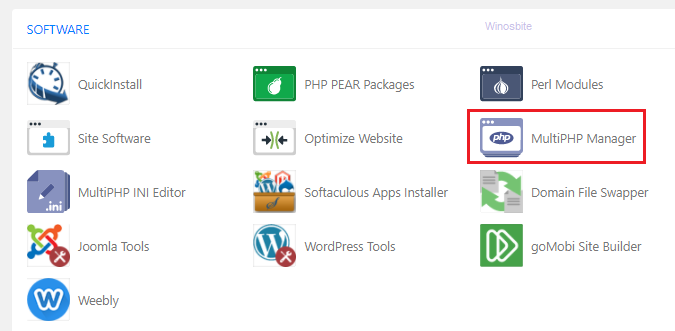
3) Scrawl down the page, and here you can see the list of domain
It will show the Domain name and PHP version installed
4) Click on the Radio button located beside the Domain on which you want to change the PHP version
5) Now click on PHP Version drop-down menu
Choose the version you want to install like ea-php74 or ea-php73
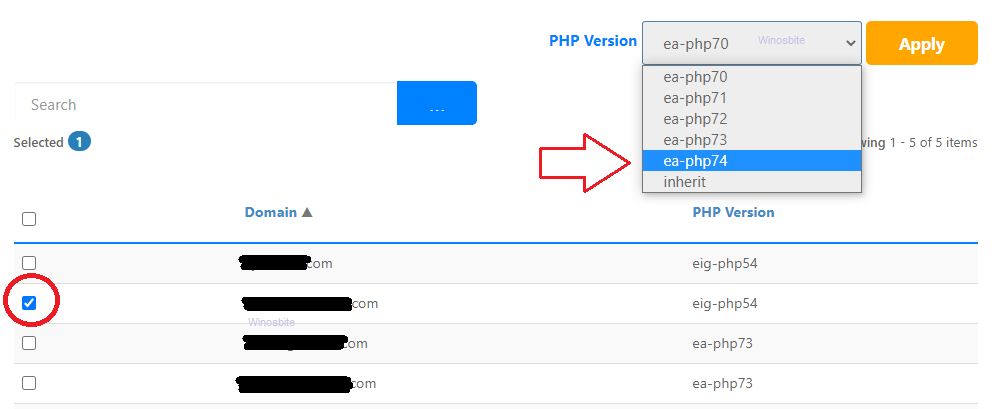
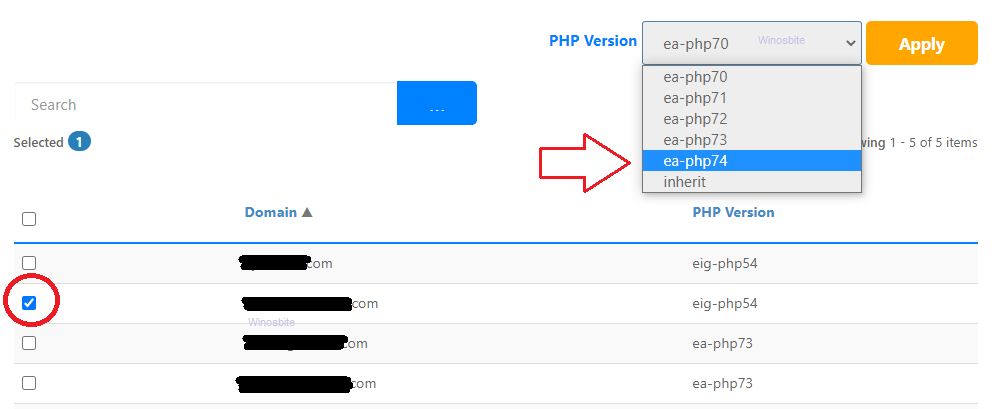
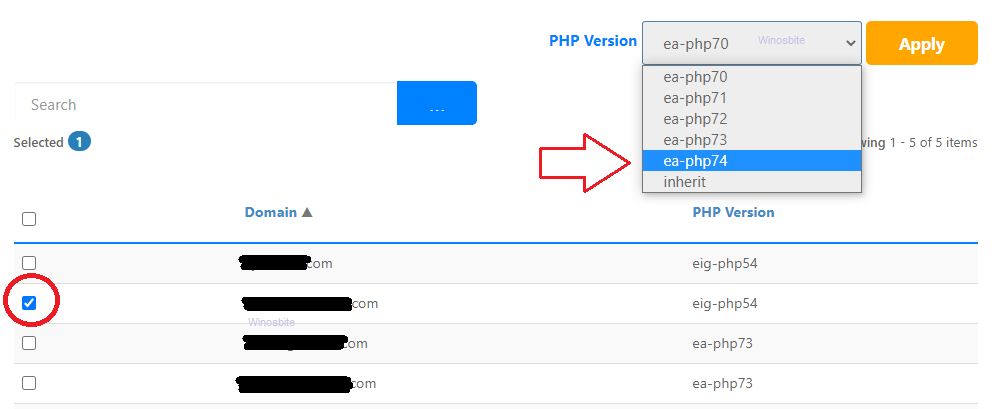
6) And click on Apply button
Wait for few seconds to update the PHP version and then you are done.
You may choose ea-php73 or ea-php74 PHP version.
The above mention steps to update the PHP version is also worked with Bluehost and Justhost because they are using same CPanel.
Using this way you can install the latest PHP version on your hosting account. Feel free to leave a comment, if you still have any doubts or questions.
Similar Posts:
- How to remove private registration Godaddy
- How to update Nameservers on Godaddy