This file iaStor.sys is a part of Intel, is used in hard-disk and is not a virus. Find out its uses, common blue error and how to fix it in Windows 7,8 and 10. iaStor.sys is a major component file of the Intel Application Accelerator Driver. The software is a product developed by Intel Corporation and acts as a driver for Windows. The program connects the data and information stored in your system with the hardware of the computer to make sure that all applications run smoothly.
Quick Overivew
Full Form
It’s full name is Intel SATA Storage Device RAID Controller
File Size & Location
The iaStor.sys file is stored under C:\Windows\System32\drivers directory. It’s not a dangerous file or virus if it is located under mentioned folder.
On an average the file size is about 872 Kb. Although the IaStor.sys file won’t be visible on Windows Task Manager.
Other similar sys files are elbycdio.sys and klif.sys which are used in Windows operating system.
Uses of iaStor.sys
The program is installed in your computer at the time of configuration and is needed in order for your system to work efficiently.
The iaStor program allows a user to run at least two hard drives at the same time in a Redundant Array of Inexpensive Disks (RAID) configuration. Uninstalling this program will delete all the data that is stored in these disks.
Errors related to iaStor.sys
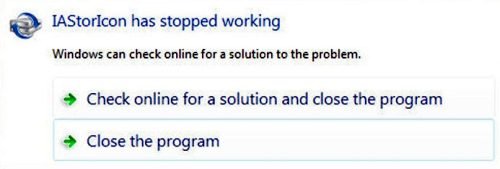
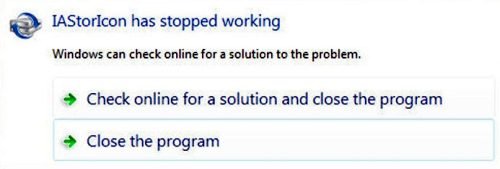
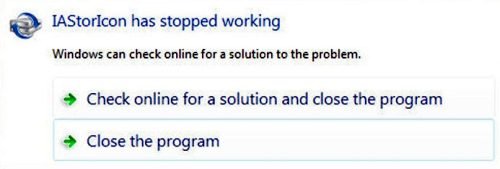
The program file iaStor.sys is usually safe and not a threat to the system. However, the file can still give a number of errors to various users.
These errors are usually due to a fault in the hardware or due to lost information during the configuration of the program. It means that an error in the program can be harmful not only for the application but because it is a driver, it can lead to functioning problems with the hardware of the system as well.
If the error that you are getting with iaStor.sys is genuine, it can be fixed using the following process.
Few Common Errors:
- Blue Screen iastor.sys
- IAStorIcon has stopped working
- A problem has been detected and Windows has been shut down to prevent damage to your computer. The problem seems to be caused by the following file: IASTOR.SYS
Users have reported that a blue screen appears with any one of the above error.l
How to Fix iaStor.sys error?
Change the SATA Operation Setting from RAID Autodetect
- Restart your computer and press Esc or F2 key before it turns on to enter the BIOS setup.
- Find the Drivers section in the System Setup screen that opens up. Navigate to the option using up and down arrows. Press Enter.
- Find SATA Operation section in the new screen and open it by hitting
- In the new list, navigate to RAID Autodetect / ATA and hit
- Press
- Save the changes before you exit the BIOS window.
If above steps not help, then it’s time to update driver
- Check the motherboard name, version and Windows OS (whether its 7, 8 or 10)
- Go to https://downloadcenter.intel.com/ and choose the appropriate driver, download and install it
Note: Make sure that you have taken the system backup before updating the driver.
In certain cases, a harmful malware or virus can also be named after iaStor.sys and sent to your system or it can also be accidently uploaded by you. In that case, look for the file in its default location which will be C:\Windows\System32\drivers folder. If the file is not located in its default folder, it can be a virus and needs to be removed immediately from the system. For that, go to Control Panel and uninstall the program before it causes any more harm to your system or data.

