Notepad++ is a well-known open-source editor that supports a wide range of languages like HTML, PHP, C, C++, CSS, and many more. It’s a perfect tool for the beginner and experienced coder. Notepad ++ is the most advanced oThe Goto Definition feature can generate indexes of any class or function. a open-sourced editor which comes with many features. It comes with a good editor tool as well.
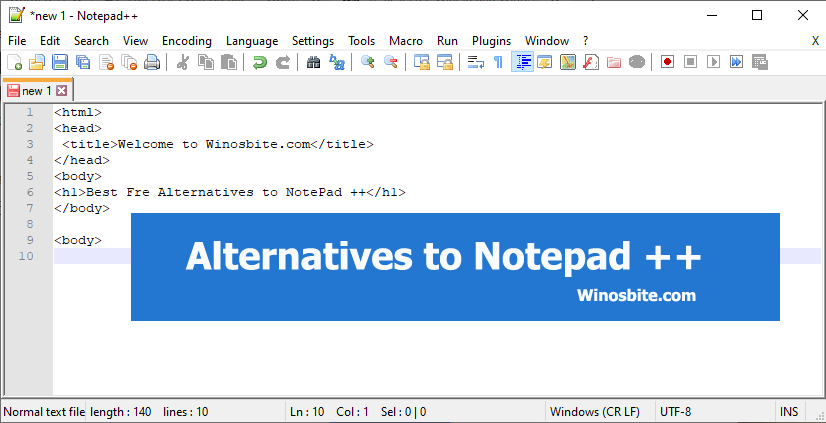
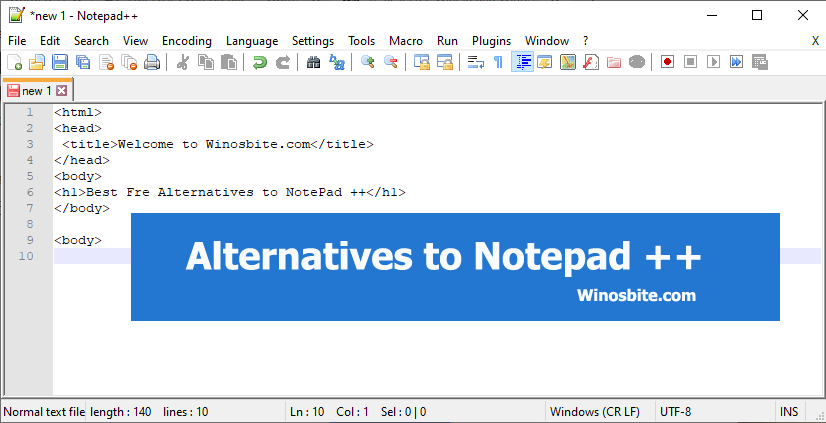
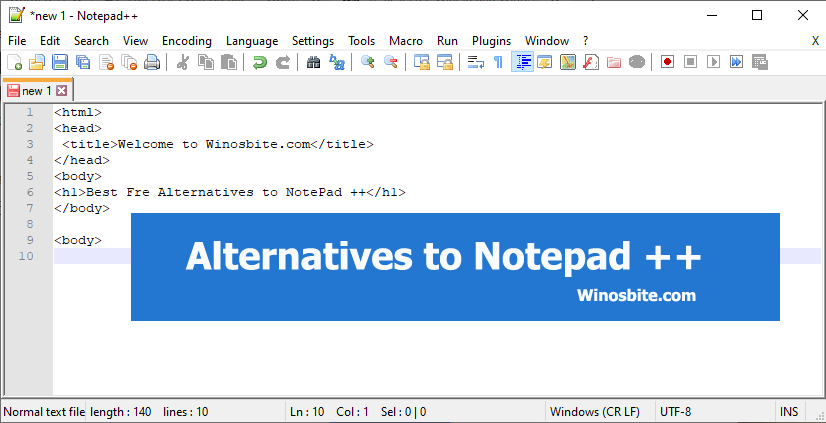
Notepad ++ is good for making quick notes. You can also save and share notepad++ with other users on the windows. It is a very simple and popular program which is made exclusively for windows computers.
8 Popular Alternatives to Notepad++ which are Free for Windows and Mac
The Notepad++ is one of the most popular tools available, however, there are several good Notepad++ Alternatives that are freely available in the market. This is good for anyone who wants something other than notepad but with similar features.
Quick Overivew
Visual Studio Code
This is another good alternative against the notepad++. It is made specifically by Microsoft for Windows desktops and laptops. It’s one program which can run anywhere. It can combine codes with UI of any modern editor.



Key features
- It is made from the open-source model and is based on the atom framework.
- This is yet another editor that is good at doing the auto-completion.
- Sometimes one wants to work with night mode to conserve energy. Visual code studio is good in supporting the dark as well as the night mode. It is possible for you to do any kind of writing work even at night.
- One is always looking for customization. Everyone wants a personalized text editor for getting the maximum result. You can customize the visual studio code.
- It works as an excellent debugger as visual studio code comes with an in-built debugger. This can debug any text thereby making it safe.
- There is also the possibility of the smart completion which works with types, functions and imported modules.
Interesting fact
It is possible to add new languages and themes and is now available in version 1.4 1.
Price: Free
System support: Works with Windows 7, 8, 10, macOS, and Linux
Download link: https://code.visualstudio.com/download
File Size: 56.8 Mb (for Windows)
Atom
This is an electron-based editor which works very well with Windows computers. It is the powerhouse of various plugins and themes. These are accessible by anyone who wants to use the best text editor.



Key features.
- This is the optimum tool for having autocompletion powers. With this, one can help in automating the writing tasks.
- At the same time, HTML, CSS, and JavaScript are various text writing methods. Atom uses these technologies to make it a potent editor.
- We all like to share work as it saves time and also gets insights about it. This works very well if you are working in a group. Atom allows you in making a sharing workspace.
- It also works with almost all networks.
- One can also do teletyping with Atom.
- It is also good at fulfilling requests, branches and resolve merge conflicts in the text editor itself. One no longer needs to install a specific tool.
- It is also possible to replace and find the appropriate words for a text.
Interesting fact
This works out with atom beta and is an efficient notepad alternative.
System support: It works well with macOS, Linux, and Microsoft Windows.
Price: It is available for free download.
Download link: https://atom.io
File Size: 181 Mb (for Windows)
Brackets
Brackets are another good alternative over notepad++. It is made by Abode. This is a good text editor variant. It is the most modern text editor to date.



Key features.
- It is a lightweight editor with effective visual tool editors.
- Sometimes one wants a good support system and one gets good pre-processor support here.
- In any writing, editing is the most important tool. It improves the language and the overall article.
- It works also in real-time meaning anything can be done live with instant updates.
- Brackets give real-time connections to the browser. This, in turn, helps in viewing the changes made in CSS and HTML view in real-time.
- It also gives the provision to design the text within the browser. This makes it good for working online too.
- At the same time, one can open the windows in the most used code and make the text there.
Interesting fact.
This is made by Abode but is released under the MIT license.
System support: It works well with Windows 7 server, Windows pack 1 and Windows 8.1.
Price: You can download it for free.
Download link: https://brackets.io
File Size: 76.7 Mb (for Windows)
Gedit
It’s a good editor for windows as it is very simple to use. It is for anyone who needs a compatible text editor. It is a simple yet potent option.



Key features.
- There are many international texts which make it easy to work with every world language.
- It also allows light texting and is an excellent edition tool.
- Sometimes one makes spelling mistakes and wants to check the final article. Gedit allows you to have a spelling check which prevents it from writing errors.
- It is loaded with an integrated highlighting feature suggesting the important words in a document.
- You can autosave the document and come back to it later. The best point is you will work in the same place again.
- You may want to revert files to make it better and with Gedit you can easily revert files.
- It allows you to work remotely hence ideal for a person who is used to working from multiple places.
- Its best-selling point is that it allows you to have a print preview of the article. One can judge the quality and texture before the final print.
- It is good in supporting languages like C+, C++, HTML and more.
Interesting facts
It is ideal for users who require the GUIs on the command line tools.
System support: It works well with windows 7.
Price: One can always download it for free.
Download link: https://gedit.en.softonic.com/
File Size: 22.8 Mb (for Windows)
Emacs
This is different from the other text editors as it works with Unix based editor tool. It is good and most efficient for a windows system. It is a real-time, free text editor.
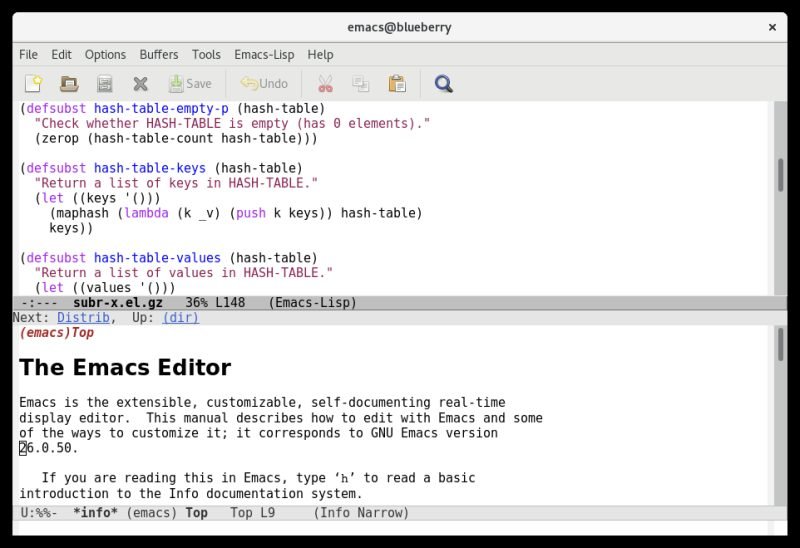
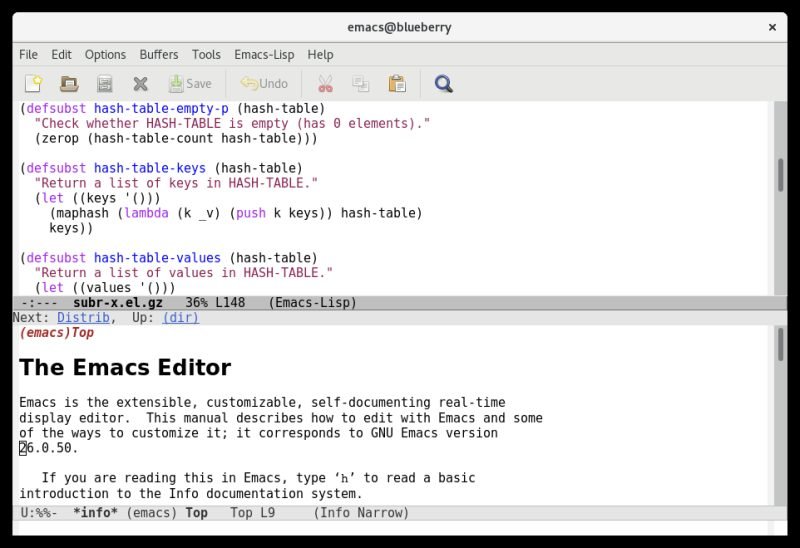
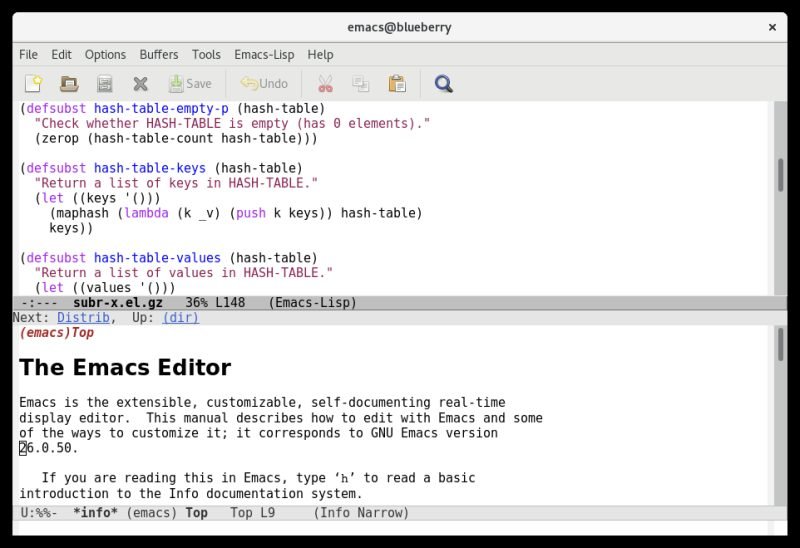
Key features
- It gives support to text editing.
- This works very well with some scripts.
- It is the only text editor that utilizes a lisp code to support text editing.
- One always wants a customized text as it gives a feeling of personalization. It is very customizable with a good interface.
- This makes it very user-friendly.
- It is loaded with inbuilt documentation.
- It is also possible to install the packaging system on your own.
- This makes it good as one can judge and install the packaging system.
- Sometimes one wants extensions but not sure which one Emacs allows you to have downloadable extensions.
Interesting facts.
It is a good and much-needed text editor for Programmers, students, and system administrators.
System support: It works with Windows, GNU/Linux, and macOS.
Price: It’s available for free download.
Download link: https://www.gnu.org/software/emacs
File Size: It Varies
Netbeans
This is the open source-based editor tool that works very well with a windows computer. It is good in converting and analyzing codes. This makes it a must for every programmer and professional.
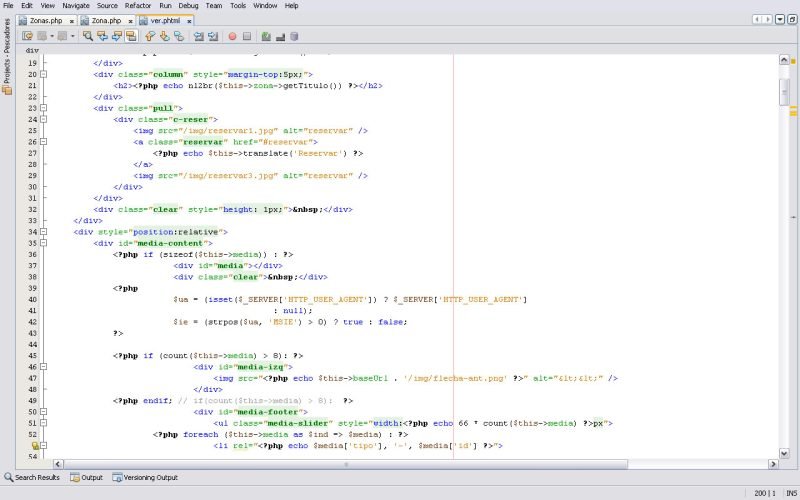
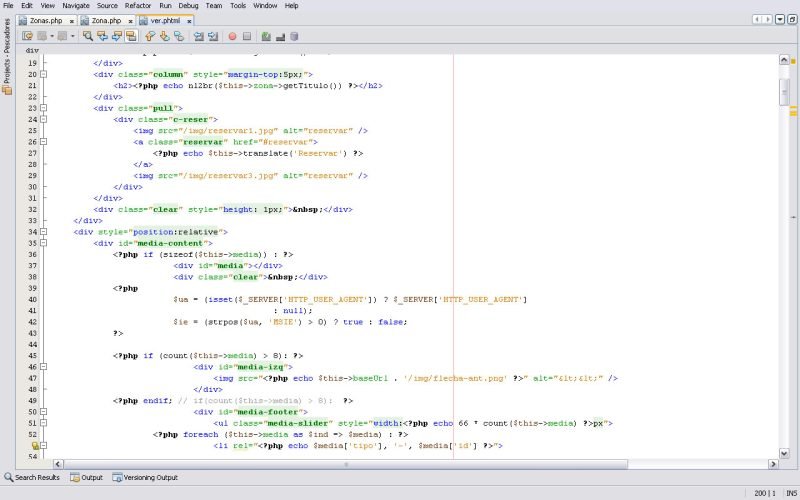
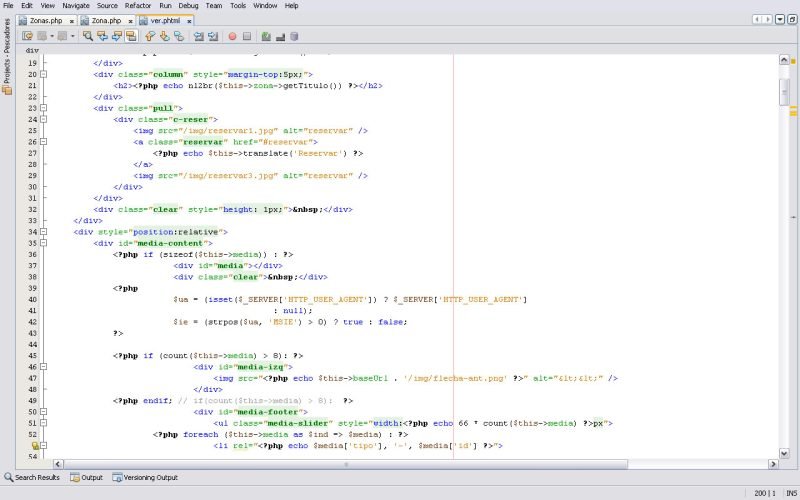
Key features
- Sometimes one just wants to manage a project with ease. With Netbeans, one can do fast and smart editing. Smart editing not only saves time but also edits only the things which are really needed.
- It is good in highlighting the reference code semantically.
- It supports many languages like Java, C++, PHP and much more. This makes it feasible to work in any condition.
- It boasts of a quick user-friendly interface. Anyone can use it with ease.
- There are many templates to create applications in various languages like java and more.
Interesting fact
It now also comes with java 8 language constructs. The new java 8 languages have made it the most potent and useful notepad alternative to date.
System support: It works with Windows 10, 7, 8.
Price: It has free download provision.
Download link: https://netbeans.org
File Size: 215 Mb (for Windows)
Light table
It is a simple and good substitute for notepad++ alternative. This is ideal for a windows desktop. It’s the optimum tool editor that can be used by anyone for good editing.
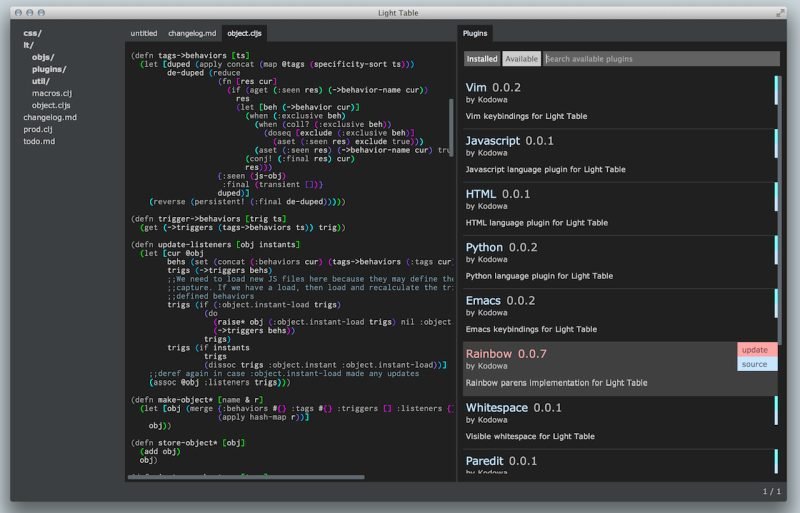
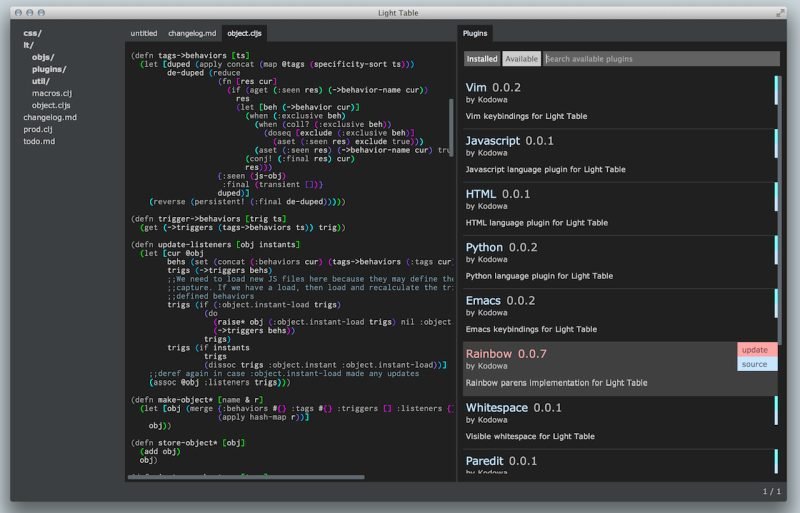
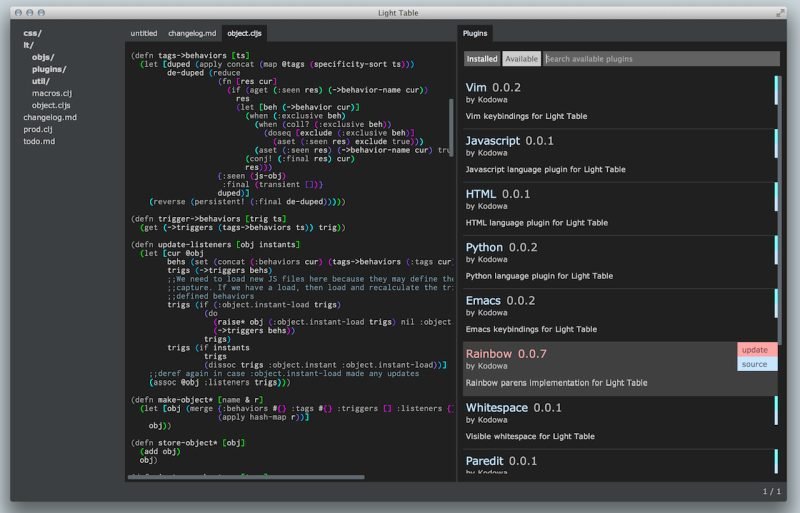
Key features.
- This comes with documentation access which makes it easy to understand and can be used by even a beginner.
- Sometimes one just wants to have a good evaluation.
- The light table has an inline evaluation facility which makes it optimum for any editor.
- It is designed very well and is easy to understand.
- It helps in the debugging and evaluation process. When a document is debugged it becomes safe to share with everyone.
- Its highest selling point is one can customize it according to one’s needs.
- Sometimes one wants to embed documents but don’t know where to go to. With a light table, one can use the embed feature to embed graphs and much more.
Interesting fact.
It is the most powerful editing and plugin manager to date. It is a must for anyone who needs potent and a light editor system.
System support: It works with Windows, Linux, and macOS
Price: It is a freeware.
Download link: https://lighttable.com
File Size: 55.6 Mb (for Windows)
Bluefish
It is yet another notepad alternative that works really well for windows systems. This is a good cross-platform editor and even works remotely. There are times when a person can’t be present in the office. In such times bluefish helps you in finishing work from the comfort of your home.



Key features.
- It supports HTML, DHTML, PHP, SQL, and many more languages
- It allows you to have auto-recovery after a crash or instant shutdown. This recovery shows all the latest changes done before the crash.
- This is a very functional and simple notepad alternative. It is easy to use and enables you to do unlimited undo and redo facility.
- Sometimes it takes time to load many files. This is not the case here as bluefish can load many files in seconds.
- One can also write websites, scripts as well as programming code.
Interesting fact.
This code editor is a good option for programmers and web developers.
System support: It works very well with windows 7 & Ubuntu Linux, Debian Linux, Fedora Linux, OSX.
Price: Free download.
Download link: https://bluefish.openoffice.nl/index.html
File Size: 4.4 Mb (for Windows)
EditPad
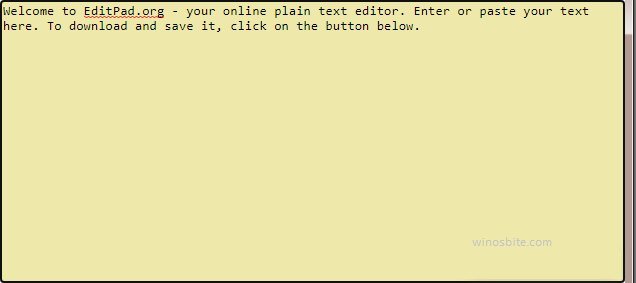
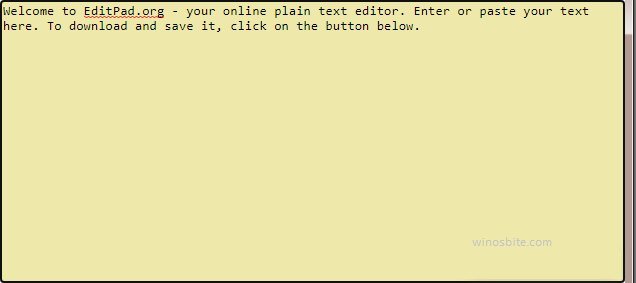
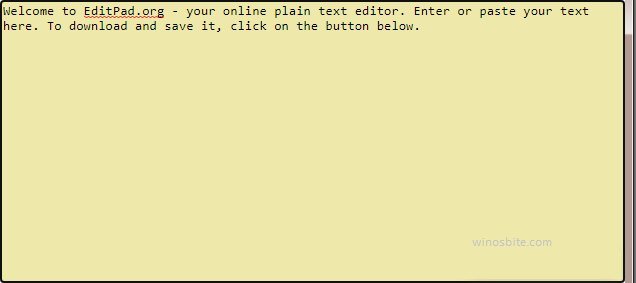
EditPad diverges into two different applications; Lite and Pro.
- EditPad Lite is free to use for personal or general usage, and it installs in almost no time at all due to its small size.
- EditPad Pro is extremely versatile and is meant for commercial usage.
- Spell checker is available in several languages and Live Spelling is a feature which have misspelled words highlighted.
- There are rectangular selections and column editing, not to mention EditPad Pro displays one of most comprehensive search and replace features.
- An exhaustive layout of the file’s structure can be accessed through File Navigator.
- EditPad can merge different files, transferring the difference to another location.
- Can open any kind of text file, even legacy ones.
- The Clip Collect feature maintains a list of text snippets, allowing for more ease in coding when specific text extracts needs to be inserted into the source code.
System support: Windows, Mac, and Linux
Price: Free download.
Download link: https://www.editpadlite.com/
File Size: 12.0 Mb (for Windows)
PSPad



PSPad is most suited for freeware programmers who want to save money or people who are familiar with a diverse range of programming environments.
- PSPad offers varied formatting features and is uncomplicated in functioning.
- It offers user extension capabilities and it is arranged for numerous programming languages such as Visual Basic, C++, Python and more.
- It is designed to handle plain text and comes with a hex editor, macros, templates, spell-check, etc.
- The program supports many file types and provides syntax highlighting.
- It is extremely simple to install and is a good IDE for your compiler-combines help files, parses compiler output and compares versions.
- It’s straightforward to install, requiring no customization whatsoever, and simple enough for beginner programmers.
- Only suitable for Windows.
System support: Windows
Price: Free download.
Download link: http://www.pspad.com/
File Size: 7.37 MB
UltraEdit
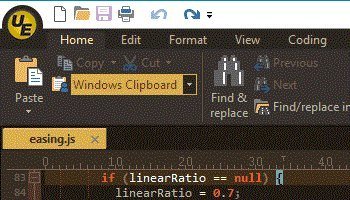
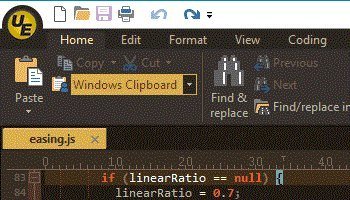
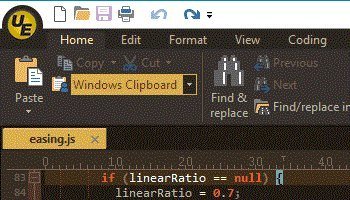
UltraEdit’s macro and scripting support facilitates more pragmatism whilst editing.
- Suitable for Windows, macOS and Linux.
- UltraEdit is perfect for handling large files.
- There are various themes you can choose from to suit your taste, giving you full control over the appearance of the application.
- There is syntax highlighting for almost any programming language, including the obscure ones.
- The hex edit mode as well as the column edit mode enables more flexibility when editing file data.
- You can efficientlyparse and reformat folders, and the FTP client aids in opening and modifying files from any remote server.
- Smart Templates can be easily added to source files in the process of being edited and the variables can be adjusted based on the file in question.
- The Sort Engine is a powerful mechanism which can sort files, selections and text of any size.
- UltraCompare is included as a compare utility and can compare all sorts of files.
System support: Windows, Mac and Linux
Price: Free download.
Download link: https://www.ultraedit.com/
File Size: 94.8 Mb (for Windows)
Sublime Text



Another community driven code editor, Sublime Text is a shareware and cross platform program.
- It has the ability of multiple selections and it uses an impressive Python API which allow plugins for enhanced functionality.
- Its GoTo Anything feature can open files and jump to any keyword or symbol with minimal use of keystrokes. The Goto Definition feature can generate indexes of any class or function.
- Sublime Text is customizable, containing 23 visual themes with the option of downloading more, and uses a specific UI toolkit to complement its inbuilt speed and sophistication.
- It can be downloaded for free, but the purchasing of a license is required for further usage.
- Sublime Text has in-editor code building and a Package Manager that handles plugins.
Though, Sublime Text’s high expense can be justified when you consider the fact that it is one of the fastest code editors to be released.
System support: Windows, Mac and Linux
Price: Free download.
Download link: https://www.sublimetext.com
File Size: 9.8 Mb (for Windows)
Vim



A command centric code editor, programmer novices might Vim quite tricky to use at first.
- It is a cross-platform editor and can be used as an IDE.
- It provides syntax highlighting, smart indentation, and can execute shell commands.
- It uses macros and host a variety of feature that can handle multiple files and windows.
- Supports net read, net write, and remote file editing.
- Users can add plugins to improve functionality and personalize configuration files, font styles, personal highlighting, and appearance.
System support: Unix, Linux, Windows NT, MS-DOS, macOS, iOS, Android, Haiku, AmigaOS, MorphOS
Price: Free download.
Download link: https://www.vim.org/
File Size: It Varies
Slick Edit



Slick Edit is a code editor packed with various tools for expedient coding, so the complexity of it might not be too easy for beginners to navigate.
- Multilanguage editor with many time-saving functions.
- It supports 76 encodings and can run on 7 different operating systems.
- The MDI layout serves to support multiple groups of document tabs, and is more appropriate for users who work leaving multiple tabs open.
- The Beautify feature assists in making the code more cohesive and easier to revise.
- Slick Edit supports the use of various features that aid in symbol analysis.
System support: Windows, Linux, macOS, Raspberry Pi, AIX, HP-UX, Solaris SPARC, & Solaris x86
Price: Free download.
Download link: 642 Mb
File Size: https://www.slickedit.com/
Bonus Tip: If you are ready to spend a few dollars then you may consider Adobe Dreamweaver tool. Or you may check the alternatives to Dreamweaver software here in detail.
Conclusion
These are the best available options for anyone who is looking for something other than notepad++ alternative. It is not always easy to change your mind but once you have the information it becomes a simpler process. Also, sometimes one may want something other than notepad++ simply for trying out the new things.
All these come in a free variant and one can change it anytime. When you have a choice, it is better to use it to your maximum benefit. The advent of technology has allowed us to be more feasible and creative. This has also allowed the development of other alternatives for notepad++.
All these are ideal for you if you have a windows desktop. It gives the optimum results and sometimes more than the original notepad. So go for it and embrace the change.


