For many years, PowerPoint has been the best application available to make presentations of any kind, despite the fact that it is an application that needs a previous subscription to Office 365 for use, in addition to needing a compatible viewer. But today, there are several alternatives to PowerPoint, with fewer compatibility problems and better design options.
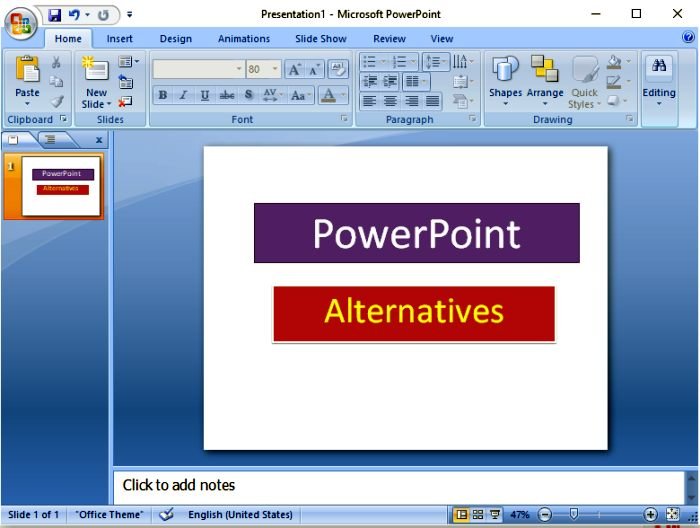
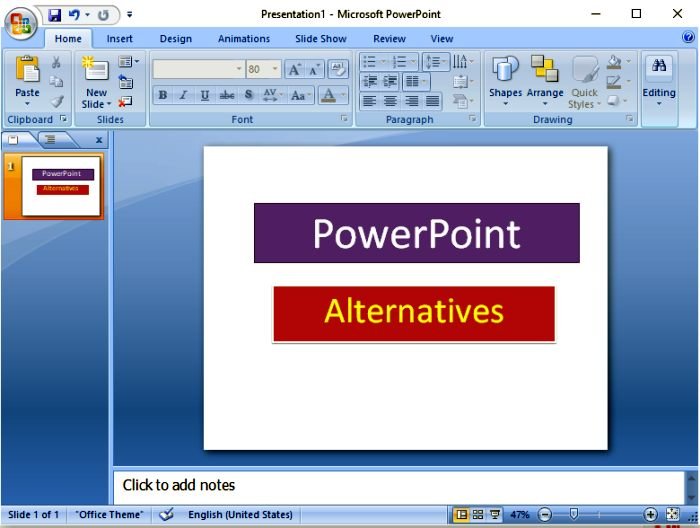
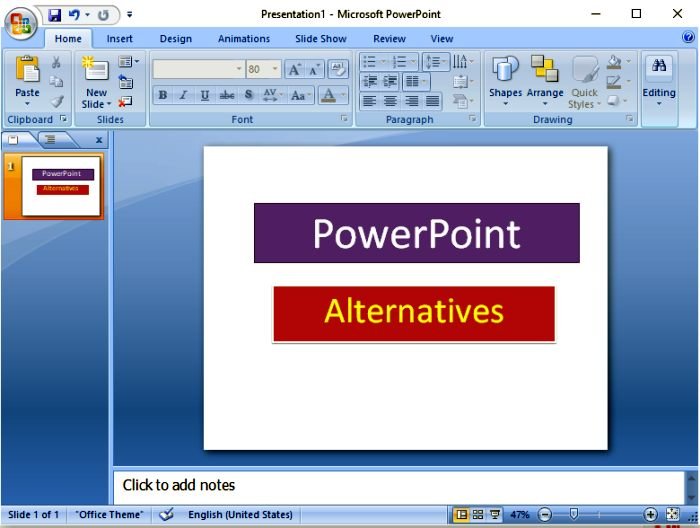
With my own research, I come up with some of the best free PowerPoint alternatives that you can use on a popular browser without installing them. While few of the listed software allows downloading for offline work.
These are the top 10 PowerPoint alternatives that are free and paid.
Quick Overivew
Visme
Visme is a very complete online application to create professional presentations, advertising banners, animations, product demonstrations, infographics, etc. It is a different option to Microsoft PowerPoint and Apple Keynote, and at the same time, it allows us to realize without greater knowledge graphic works that only someone who is an expert in the handling of Adobe Photoshop and Illustrator could achieve.



Key Features
- Interface with flat, minimalist design, with guidelines and instant help in each section.
- Instant publication on the web (compatible with mobiles) through SlideShare a website or your own blog through the embedding, or using the link generated to a viewing space in Visme.
- Interactive elements such as those of the infographics that change according to the numerical values entered.
- You can have access to millions of free images (own or through Flickr) and icons in vector format.
Official Link: https://www.visme.co/
Subscription: Free
Prezi



Prez i is an online presentation software that has been available since 2008 but has not enjoyed great popularity like other software such as PowerPoint. Despite its attractive designs and zoom paths, Prezi manages to be listed as a very difficult program to use. It has a diversity of characteristics that describes it as an accessible tool to prepare more entrepreneurial presentations visually.
Key Features
- Prezi allows users to import slides created from PowerPoint in a single presentation.
- In the same way as the presenter’s view in PowerPoint, Prezi promises a way to help exhibitors during slide shows in person.
- It manages to incorporate a video, either from a personal record or directly from YouTube in its Prezi program.
- The Prezi program provides a succession of presentation forms that are effectively appealing to users, in the same way as any extra collaborative writing application.
Official Link: https://prezi.com/
Subscription: 14 Days Free Trial
Keynote



Keynote is the easiest way to create a beautiful presentation on your Mac. If you choose a template that you like and let the established amounts do the trick, you will always end up with something worthy. But it is much more successful for Keynote after having submitted the basic meanings of iWork. Keynote leaks into extraordinary features for animations, transformations, shared components and more.
Key Features
- It maintains consistency in colors and fonts throughout the presentation, including tables, graphics and tables.
- Transitions and construction of 3D slides driven with OpenGL that resemble rolling cubes or flipped pages, or solvent transitions that make one slide disappear with the next.
- Dual display support: the presenter can display the presentation on a screen and still view the desktop or notes from his Laptop.
- It allows the export of the files to PDF, QuickTime, Flash, JPEG, TIFF, PNG, HTML that allows the inclusion of images and PowerPoint.
Official Link: https://www.apple.com/in/keynote/
Google Slides
Google Slides is one of the preferred tools today to create presentations online. The cloud-based platform, accessible online and free of charge, makes it one of the tools preferred by educators. Presentations can be created in many ways, by accessing slides.google.com and clicking on a new presentation, or through Google Slides. Another interesting way to create presentations is with a direct URL.



Key features
- It allows you to insert videos into presentations. Although PowerPoint also allows you to insert videos, in Google Slides it is much easier when it comes to YouTube videos.
- When submitting a Google Slides presentation we can activate the Ask Questions (Q&A) option. Google Slides will grant us a link that we can share with the audience or with the students if they are presentations in class.
- The tool already has Google Slides templates that can be used to save time when creating a presentation. They have styles and colors that give a unique design to the presentation and save time.
- The functionality of writing through voice allows Google Slides to write notes with our voice. The browser will ask us for authorization to use the microphone.
Official Link: https://www.google.com/slides/about/
Slidebean
Slidebean is a web application focused on creating presentations quickly. It has a simple interface, but presentations that dazzle by its design. Among the strengths of the application is the one that forces you to focus on the content and leave the design to them. The interface is quite intuitive, so its use is quickly understood and in a few minutes you are already editing. Another point in favor (for some it might not be) is that it has a limit of characters on the slides, which forces to synthesize the ideas, avoiding the creation of these well-known slides with a lot of text that nobody reads.



Key Features
- It has an easy to use interface where you can start your presentation by choosing a category such as; Start-up, Business Manager, Marketing, university or other.
- Depending on your category, you can choose a template and start making your presentation using images, graphics, backgrounds, balls, tables, videos, and even code.
- SlideBean is built using a combination of HTML5 and Java, you get the best of both worlds with a responsive user interface and a feature-rich web presentation application.
- This tool also supports online collaboration and you can choose to keep your slide sets public or private.
You may also like PowerPoint run command here.
Official Link: https://slidebean.com/
Subscription: Both available Free and Paid
Zoho Show
Zoho Show is an alternative to make presentations online that is part of a suite of office applications allowing you to use tools such as spreadsheets, notes, plan meetings, and many more tools. The presentations with Zoho offer an alternative to Google Drive. With Zoho, you can create multimedia presentations for projects, meetings and in any field.



Key Features
- Create presentations using slides. Shadows, effects, and animations can be added creating dynamic presentations.
- Each design will allow its adaptation to each Zoho presentation. It facilitates your access from any point where the internet is available.
- The insertion of the presentation in a web page or blog will be another of the available functionalities of the Zoho application.
- This tool further allows you to insert images, embed videos and tweets easily.
Official Link: https://www.zoho.com/show/
Canva
It is a program that is less than 5 years old but already has 11.2 million users that allow you to edit photos, create professional images and invent incredible designs with hundreds of elements at hand. In just seconds you can create a professional image with different templates, images, and illustrations that can be customized according to your needs.



Key Features
- This tool consists of an online tool and has no cost so you can start using it.
- Canva allows you to make print and web designs in the simplest way possible, be they graphics, presentations, posters, business cards, invitations, among others.
- It puts countless images at your disposal. You have the possibility to choose between more than 1 million source images and graphics or upload yours and publish them.
- You can edit your designs and share them with your friends, customers or colleagues, so you can get their attention and they will be motivated to share them in their social profiles.
Official Link: https://www.canva.com/en_in/app/
Subscription: Free and Paid
Check these free slideshow maker for windows operating system.
Beautiful.ai – Presentation Software
Beautiful.ai is a powerful online presentation creation software that uses artificial intelligence. It is a very complete tool where the various characteristics that differentiate it from the rest reside in the rapidity with which the slides are created, the attractiveness of the presentation and the usefulness that results when the graphic representations and information prevail above all containing.



Key Features
- ai provides a series of templates when you start with which you can start editing the layout of your presentation.
- Through the theme editing panel, we can change colors, typography, text formatting and footnote. Doing so in the editing panel will automatically change it on all slides.
- You can add, edit, customize and change graphics. There is also a great variety so you can choose the most suitable one based on the information you want to transmit.
- You have the possibility to add icons and images from your own library (they are enough) or you can upload your own photos and adjust the image to the frame.
Official Link: https://www.beautiful.ai
Subscription: Free and Paid
Microsoft Sway
![]()
![]()
![]()
Sway is a Microsoft tool that can be ideal to present better multimedia content on the network. And its latest update makes it a more powerful space for delivering reports. The app has improved and now makes it possible to integrate audio recordings, which can be very useful for adding instructions, comments or excerpts from an interview, and more. The update also adds support for subtitles to videos or audios that are added to the presentation. It also adds better navigation and more ways to create interactive content.
Key Features
- Sway creates a presentation in the form of a web page hosted on its own servers. You don’t have a local copy of your presentation and you need the Internet to view it online.
- Presentations are created directly online or through any of the available apps. It is designed to share easily on social networks.
- Sway is not necessarily organized in the form of slides like PowerPoint. It has some pre-programmed interactive features (such as image gallery).
- Sway presentations are responsive, that is, they adapt to any screen resolution. It is possible to include embedded content from other websites (youtube, Soundcloud, vine, etc). The interface is very simple and you learn to use it on the fly.
Official Link: https://www.microsoft.com/en-us/p/sway/9wzdncrd2g0j?activetab=pivot:overviewtab
Renderforest
Renderforest is an easy-to-use platform where you can create and edit animations and videos in minutes, as well as other audiovisual elements such as infographics and presentations. This tool gives you the possibility of using images within a wide gallery, where you will find backgrounds, animated effects, and music to create videos that support your journalistic works. In addition, you can upload your videos from any computer: desktop computers, tablets, and mobile devices.



Key Features
- You have more than 100,000 templates for your projects. The themes are updated every week so you can choose the one that best suits your ideas.
- The common presentations in slides can be exchanged for totally different videos. Make very professional projects.
- You can create videos and tutorials of impressive and very real mobile applications, from Android and iOS devices.
- An important feature of this tool is the automatic saving since any changes you make will be saved, and in the end, you can publish these projects on your Facebook account or YouTube channel.
Official Link: https://www.renderforest.com/


