There is no doubt that OneNote by Microsoft is perhaps one of the most reliable apps for you to take notes. This app has many features and it has also received very positive reviews from users, but the sad truth is that it is not something that everybody can use. If you are a beginner you may find this app a bit too complicated. This app will require you to register with a Microsoft Account. Some users have also complained that this app consumes a lot of space on the devices.
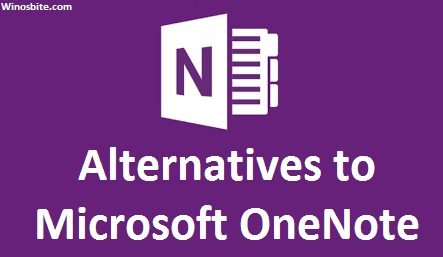
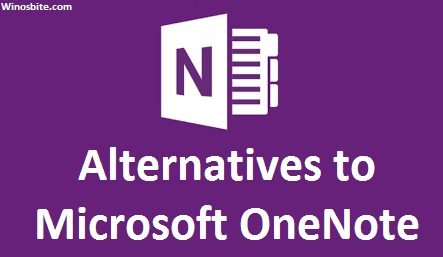
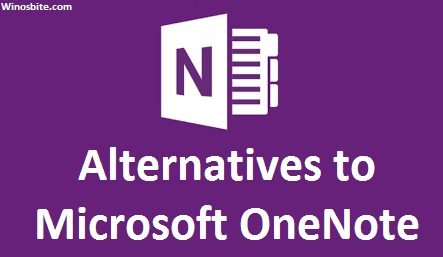
The good news is that you can have access to similar software to Microsoft OneNote here. So, let us learn a bit about them.
7 Free OneNote Alternatives for Windows 10 and macOS
Here is a list of the similar software to OneNote that people have been using for a while. Most importantly they are free so you should focus your attention to them:
Quick Overivew
Simplenote
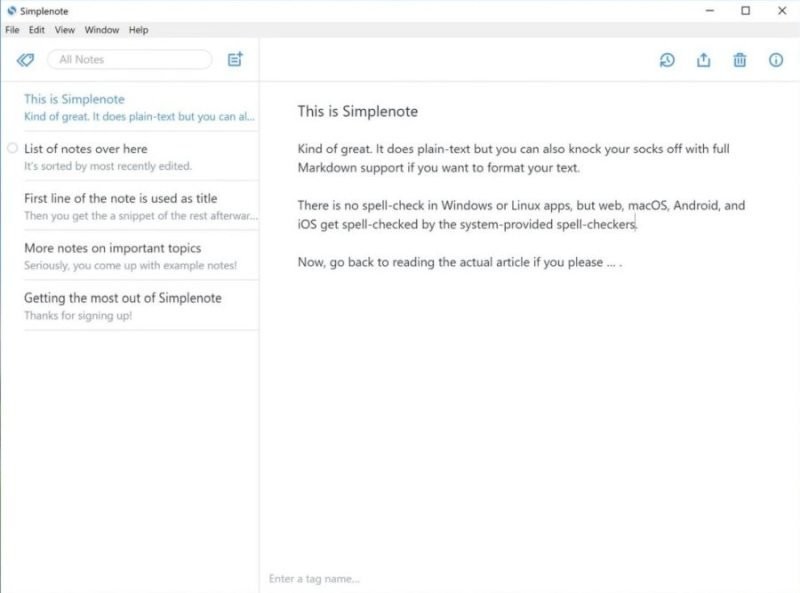
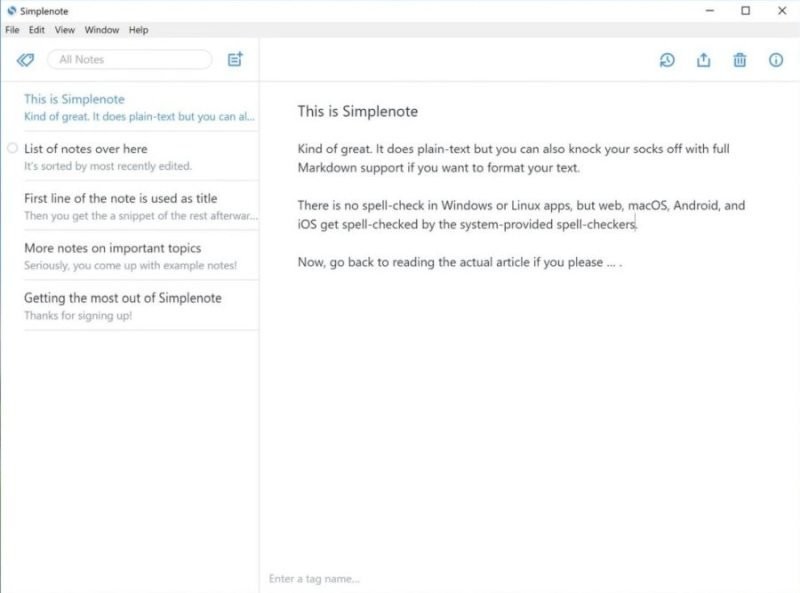
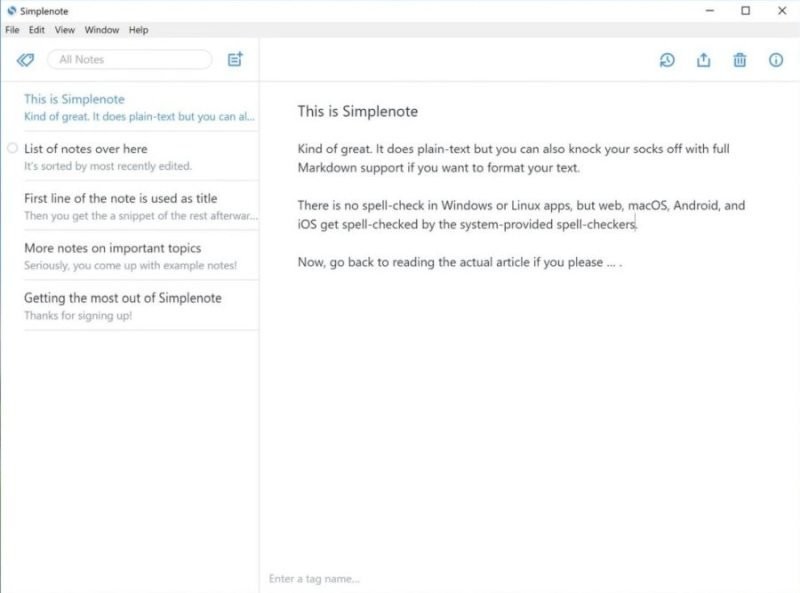
The name is literally self-explanatory. There is no doubt that this app is super easy to handle. If you are the kind of person who wants to look for an app that is simple and the navigation is not tough, then Simplenote is what you should be aiming for. With this app, you can create a task list, make reminders, and also create notes. The app has gained a lot of popularity because of its user-friendly interface.
Features
- Use it anywhere: This feature will allow the notes to be updated for all the devices. So you do not have to press buttons, it gets saved automatically.
- Organized: You can locate any notes by using simple tags and by typing in the search option
- Easy sharing: You can share your personal notes, post instructions or even share your own list.
- Completely free: You can use all the features of this without having to pay anything as it is free.
Download: https://simplenote.com/
File Size: 98 Mb
System Support: Windows, iOS, Android, and Mac
Laverna
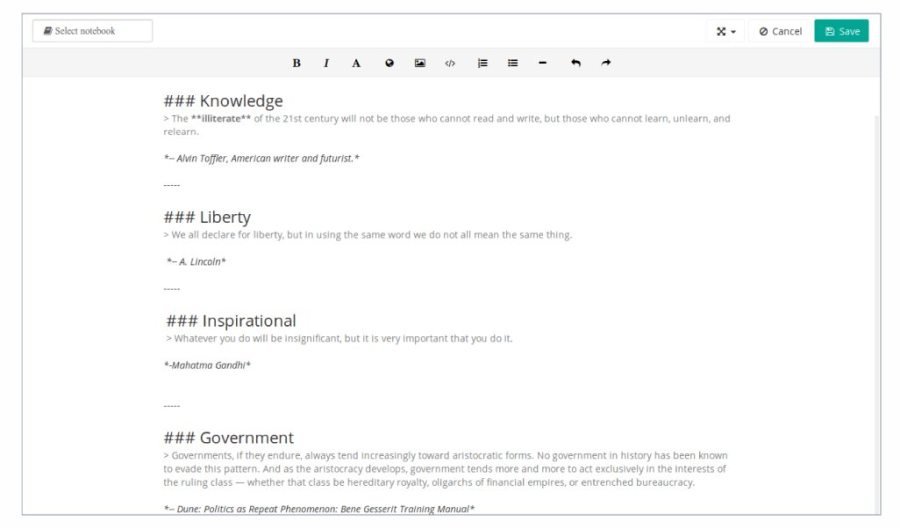
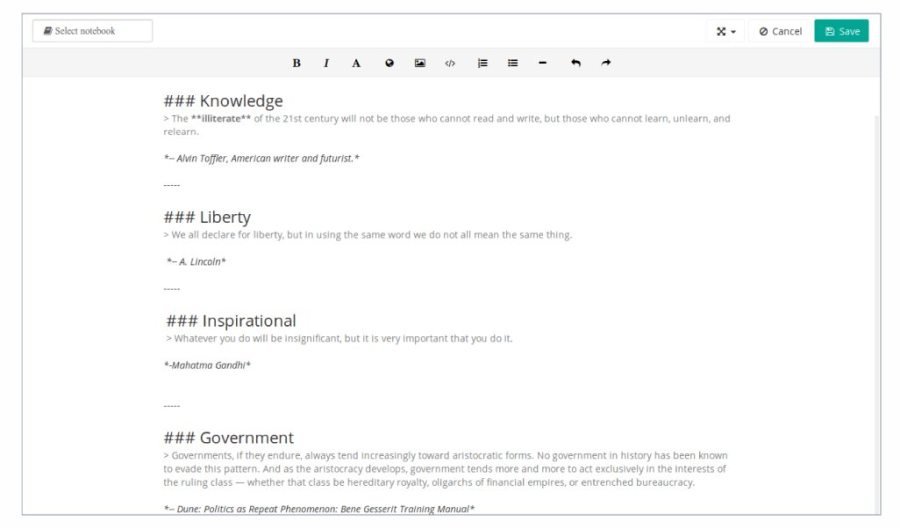
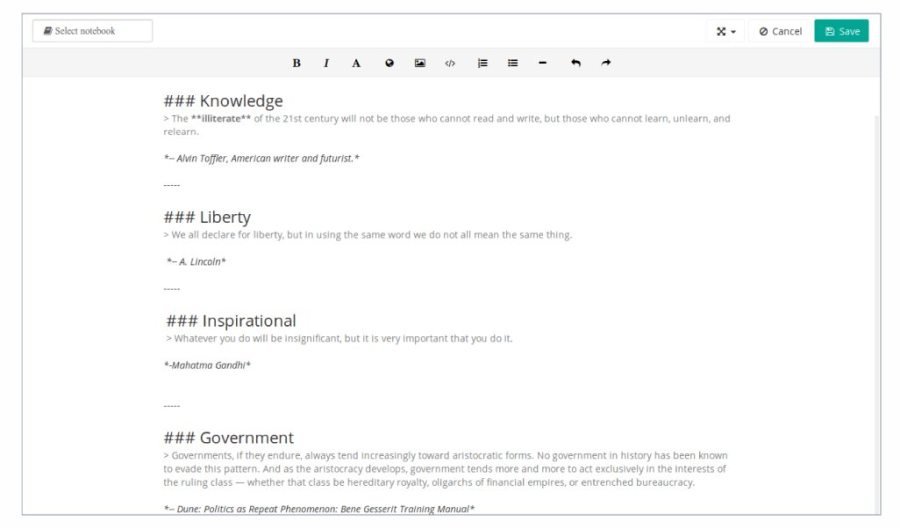
Most users are very concerned about their privacy as they do not like the fact that Microsoft has a reputation of scanning people’s private content. This app is completely open-source so you can use it the way you please. Also you can make your data password protected. Even if you are using such apps for the first time, you will not struggle with this one as it is very simple.
Features
- Easy To Use: This app is by far the easiest to handle. You can create notes and sync them with many devices using a RemoteStorage or Dropbox account.
- Simple interface: This feature makes the app perfect for users who do not like any complicated apps. The interface is neatly arranged with all the right options that make your work a lot easier and faster.
Download: https://github.com/Laverna/laverna/releases/download/0.7.1/laverna-0.7.1-win32-x64.zip
File Size: 49.3 Mb
System Support: Windows, iOS, and Mac
Zoho Notebook



This is a free app that has all the right features in it. It is compatible with all devices and it is a perfect substitute for One Note. This app is a good mix of Google Keep and Evernote. This app has received a lot of positive reviews from many users for its simplicity and flawless performance. The free version let you sync with two devices but if you want more out of this then you have to buy the premium version. However, the free version is not a disappointment too.
Features
- Versatile app: With this app, you can add pictures, voice-notes, and also create notes. You can also save links and articles from the internet.
- Easy access: The best thing is that all the notes that you create as many notes as you want and you can access them properly by simply swiping.
- Organized interface: The interface is well arranged and so you can find all the tools you need without trying too hard
- Free: As a user, you will not face any restrictions with this app is you can sync this with many devices without paying any money. This is the biggest USP of the app.
Download: https://www.zoho.com/notebook/
File Size: Not Required, it’d Cloud application
System Support: Windows 10/8/7, Mac and Android
Elephant
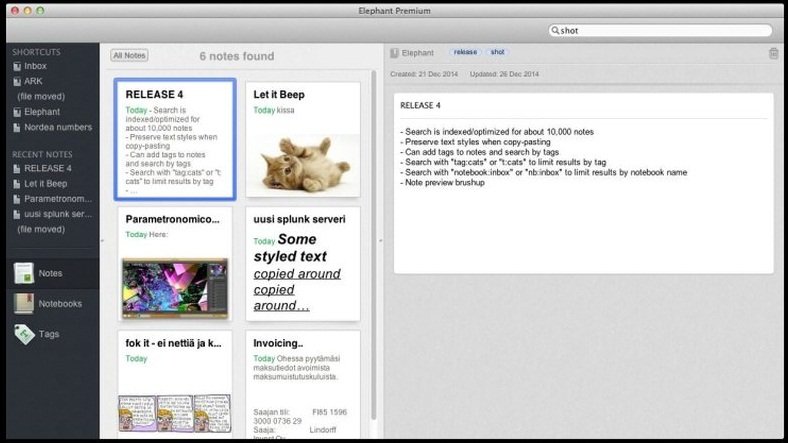
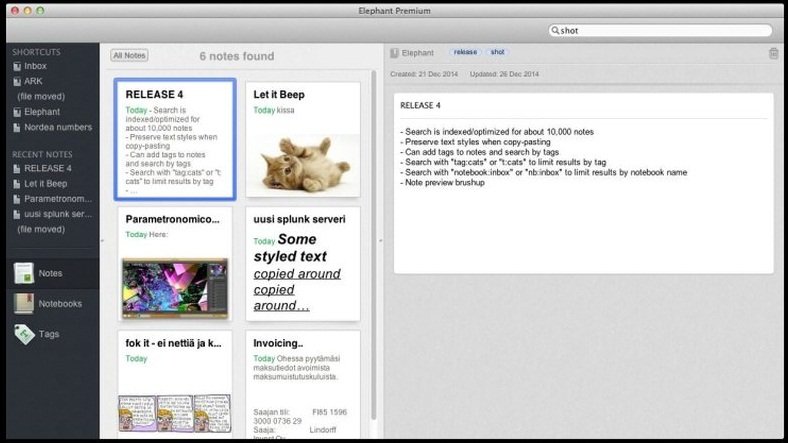
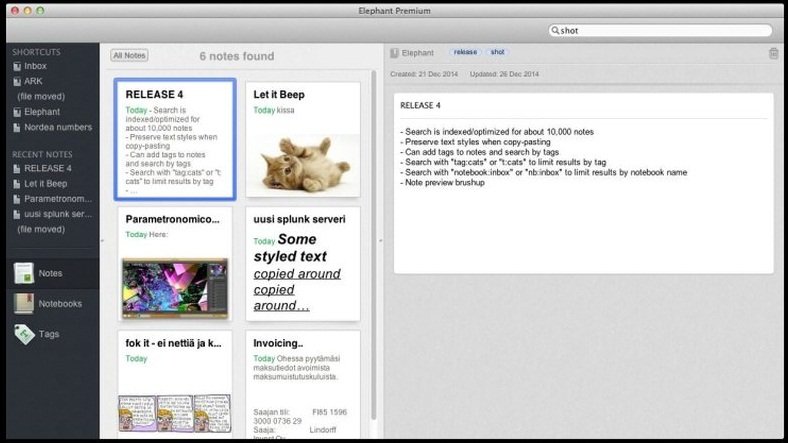
This is basically an improved version of Evernote, and most importantly it is open-sourced. This app facilitates smooth creation of separate notes that you can save within notebooks and you can also create a pile of notebooks. The notes are stored on the device and synced with the cloud. You can access or share these notes using services like Github and Dropbox. This is very compatible with Linux, macOS, and Windows. Here are some of the features worth noticing.
Features
- Easy to use: There is no denying that this app is very easy to use, which makes it very convenient for first-time users. You can create and edit notes as per your own requirement.
- Space saver: Unlike other apps, this does not take too much of space on the devices. Most importantly it is free despite the fact that it has features of a premium app.
Download: https://evernote.com/download
File size: 125 Mb
System Support: Windows 10/8/7, Linux and Mac
You may also like to read alternatives to Boxcryptor software.
Turtl
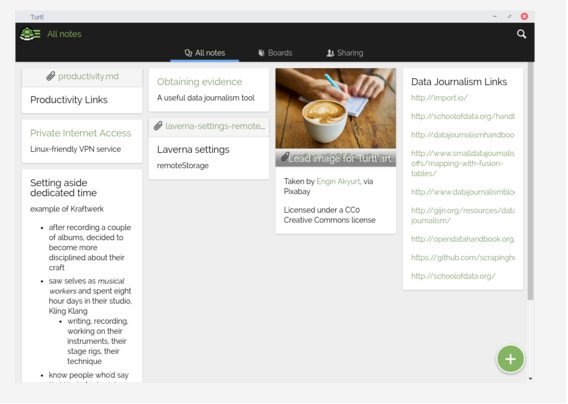
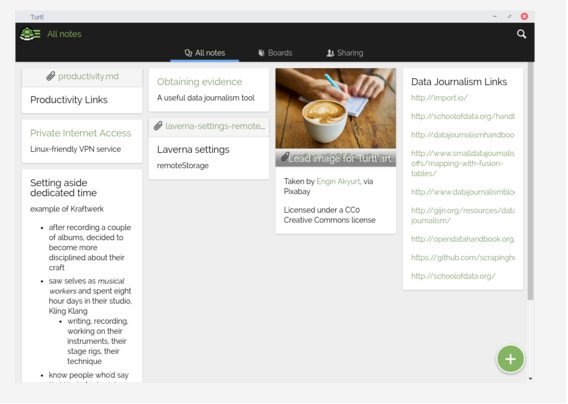
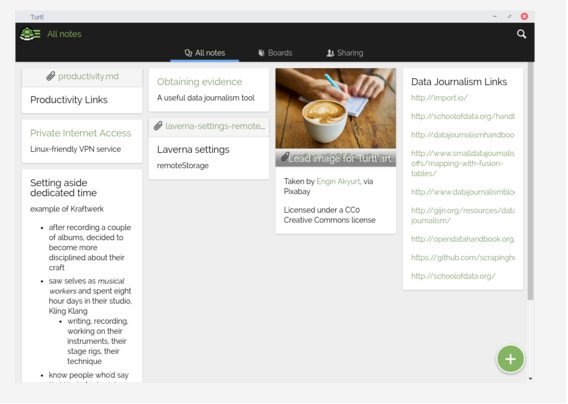
This is yet another app that provides the users with all the privacy they can get. This app is literally a vault where you can keep your document, photos, dream logs, bookmarks, passwords, research, and your notes protected by a password. The app will create a key which is cryptographic and with that, you can encrypt all the data that you can only access by using a password.
Features
- Easy to use: not only can you create and edit notes with this app but the app also facilitates smooth sharing with other users or even devices. This application lets you organize all your notes the way you want to.
- High level of privacy: This app does not boast of many features but it provides the users with a high level of privacy which a great feature of Turtl.
- Compatibility: This app is compatible with Android, Linux, macOS, and Windows.
Download: https://turtlapp.com/download/
File size: 64.5 Mb
System Support: Windows 10/8/7, Android, Linux, and macOS
CintaNotes
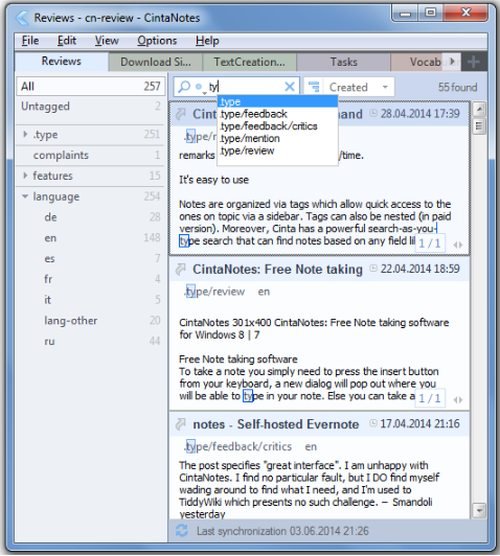
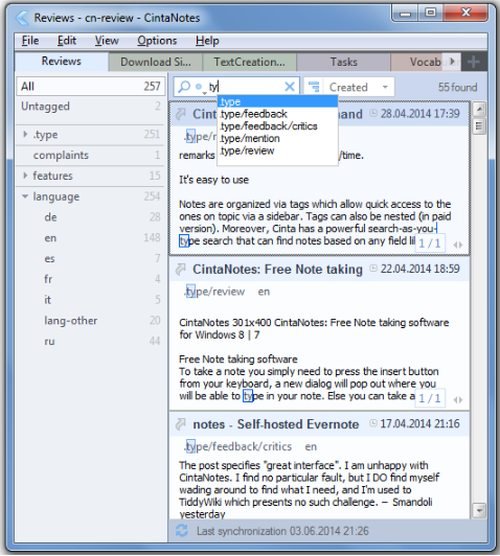
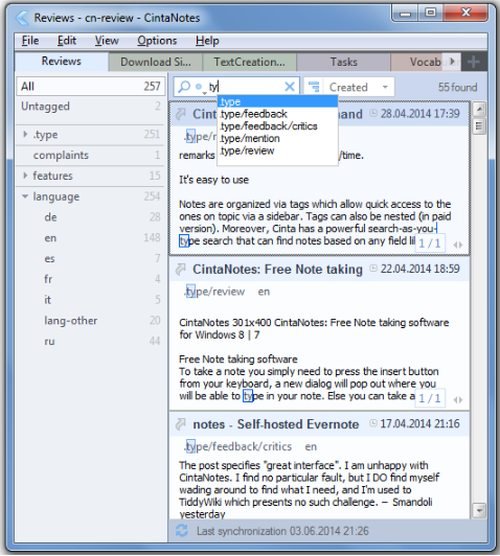
Are you on the lookout for an app where you can create and store notes and access them whenever you please? Well, you should consider using the free version of CintaNotes. This app not only lets you create apps but you can also highlight certain important text and even capture certain notes from the internet. This app will outdo OneNote at any given point of time. Here are certain features of the app that will grab your attention.
Features
- Free: The good news is that as a user you will have access to the free version which is equally useful and helpful to you.
- Very efficient: The best part about using this app is that you can create links between different notes, so you can create your very own archive of notes. This is one feature that One Note does not have.
- Search Feature: The application also lets you search any note you may have created in the past with a lot of ease. Clearly this app is not just for creating important notes but also accessing them when you want to.
Download: http://cintanotes.com/download/
File Size: 5.37 Mb
System Support: Windows 10/8/7
Bear
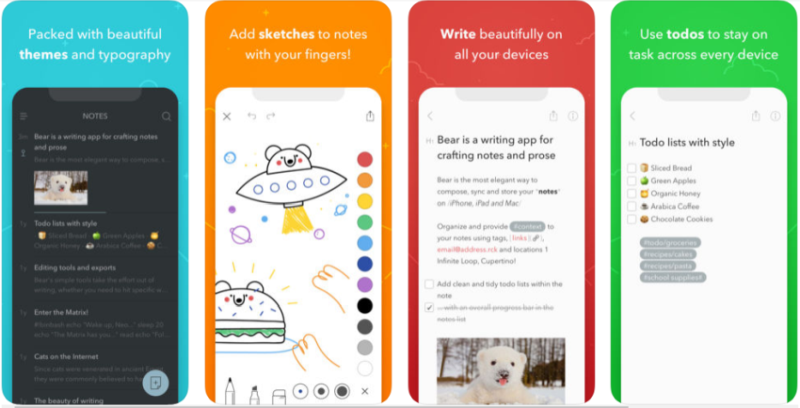
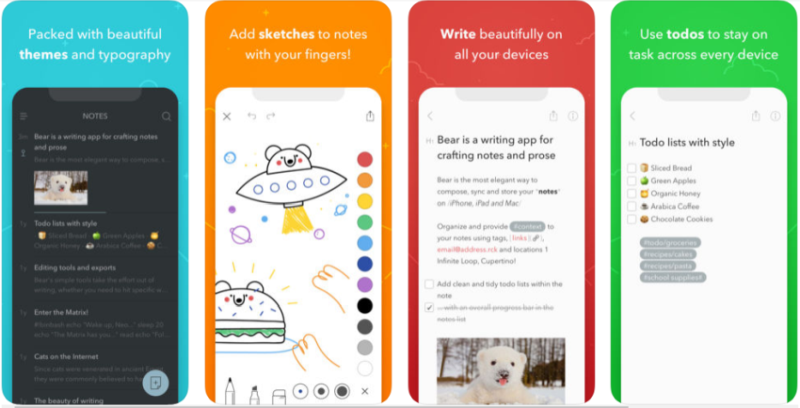
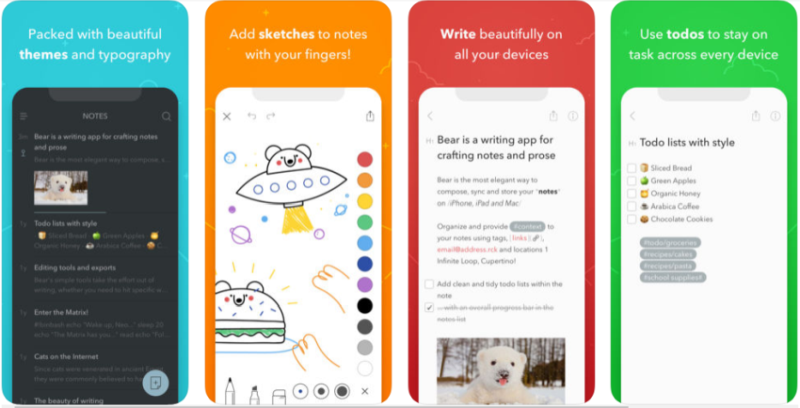
If you are a user who sticks to Apple devices then this app is just right for you. This app is flawless when it comes to helping you take notes. This app earned Apple award for the best app of 2017. This features markdown editing and a very user-friendly interface that can arrange your thoughts in a systematic manner. Even if you are a first time user you should not hesitate from using this app. The app provides tags to all your notes so you can locate them very easily. Here are certain features of this app that are worth paying attention to.
Features
- Clean interface: Unlike most other apps, Bear has a very clean interface where you can find all the required tools neatly arranged. So, creating notes and sharing them are no complicated processes.
- Organized approach: With the help of tags you can organize your notes into suitable folders. This also permits you to locate your notes when you want to.
- Space saver: The good thing is that this app does not take up too much space on your device.
Download: https://bear.app/
File size: 13.5 Mb
System Support: iPhone, iPad, and Mac
So this is a complete list of the 7 Best Free OneNote Alternatives for Windows 10. These apps are simple to use and also packed with good features. The apps mentioned above have been tried and tested and have received many positive reviews from most users out there. So if you want to make the task of storing your notes an easier one, these apps can do the job for you.


