All parts of our PC have a useful life and the time will come when they will start to fail either due to deterioration or external causes. Our external or internal hard drives are no exception since they also have mechanical and electronic parts that are in constant use throughout the day, so it is important to learn how to repair an external hard drive.



There is a number of software available that can repair the bad-sectors and retrieve the lost data safely in the Windows operating system. If your internal or external har-disk has a bad sector and looking for free repair software, then this list might help out.
Quick Overivew
Best 6 Free Bad Sector Repair Software
Here are the best bad sector repair tools available that can fix or even repair bad sectors on your hard disk.
HDD Regenerator
This is my all-time favorite hard-disk bad sector repair software. With HDD Regenerator we will have a tool that will allow us to recover information from the hard disk, which is in a damaged sector of the same. This program will allow us to recover information that is in a damaged sector and at the same time will repair that damaged sector making it totally viable and functional. It is a program that has a clear and explanatory interface that will guide us through the different steps we must take.



Key Features
- Physical ability to detect bad sectors on a hard drive.
- Physical ability to repair bad sector magnetic errors on a hard drive.
- The product does not take into account the file system, disk scanning at the physical level.
- It can be used with FAT, NTFS or any other file system, and also with or without disk partitioning.
- This software can also be run using a CD, USB memory or and allows to start the process regeneration under DOS automatically.
- The regeneration boot CD or USB can be created from the program and is used to automatically start the regeneration process.
- HDD Regenerator is a utility that recovers information from bad sectors of the hard disk. But, if the bad-sectors have been spread across the hard-disk then it might be a bit difficult to repair or recover data.
You may also find similar software like hdd regenerator here.
Download Link: https://hdd-regenerator.en.softonic.com/
System supports: Windows
File size: 6.5 MB
DiskGenius
![]()
![]()
![]()
DiskGenius is an excellent software for recovering files that are deleted through user error, due to failures of the system, virus attack, partition failures, etc. With this tool, you can recover lost partitions, manage them and even allow you to ensure your disk security by creating an image file of the partition and its files as a backup.
Key Features
- BR support, partition partitions of the GUID GPT partition table.
- Support for many types of hard drives: IDE, SCSI and SATA, etc. In addition to a USB flash drive, USB hard drive, memory card
- Create a new section, delete a section, hide a section. You can specify in detail the parameters of the sections.
- You can specify the cluster size or select the option to compress the NTFS partition during formatting.
- You can view any file in any of the compatible sections, including hidden sections, as well as files that cannot be accessed in the usual way.
- Support to recover deleted files from formatted or inaccessible partitions FAT12 / FAT16 / FAT32 / NTFS.
- Allows you to create backup copies of the partition table in a file and restore them from the file.
Download File:https://www.diskgenius.com/download.php
System supports: windows
File size: 48.1 MB
Victoria HDD
Victoria HDD is a classic program to diagnose and repair hard drives. It is used in cases where the problem with the disk could not be resolved with the operating system media. It is completely free and available on the Internet. The scope of devices to which it can be applied is almost universal as a diagnostic and repair tool for all types of storage units (HDDs, flash drives and also SSDs).



Key Features
- View details about the hard drive, including the model, disk size, features and total size.
- Reading SMART data and providing information to the user to correct problems and prevent possible errors.
- Perform a surface scan to detect bad sectors, read errors, defective blocks and other physical damages, which often lead to hard disk damage. Each sector will be marked according to its performance.
- It allows detecting emerging defects by classifying the blocks of data read according to their access time.
- Hard disk speed test: Data reading and writing to disk. As a rule, this function is useful not only to measure the performance of the hard disk but also to detect its possible defects.
- Delete, reassign or restore data in areas where errors were found.
- Erase and secure and unrecoverable destruction of information by cyclic and multiple recording.
- Noise level control. This function allows you to change the rotation speed of the hard disk heads, designed to reduce noise.
Download Link: https://victoria.en.lo4d.com/windows
System supports: Windows
File Size: 1.3 MB
SeaTools
SeaTools for Windows is a diagnostic tool that helps you check the status of the USB, 1394, ATA (PATA / IDE), SATA and SCSI drives on your PC’s hard drive, both internal and external, to detect the existence of different kinds of errors. SeaTools offers different types of analysis, from the most basic to the most complete and shows information of our unit, related to the model and serial number, firmware, temperature, hours of ignition and other features that might interest us.



Key Features
- SeaTools consists of a simple interface with various menus where you can choose from a variety of diagnostic utilities.
- It allows Windows users to test the performance of their disks and evaluate their current status.
- You can test all types of internal drives including SCSI, PATA, SATA, etc. In addition, you can also test external drives (USB or FireWire).
- It includes a boot drive properties report, a test to determine the current antivirus software installed.
- The application automatically detects the installed units which include both internal and external units.
- If you do not use the application correctly, it could cause permanent damage to your computer.
- It shows information about our units, such as model and serial number, firmware, temperature, power-up hours and other features just as interesting.
- It is compatible with USB drives, 1394, ATA (PATA / IDE), SATA and SCSI, can analyze several disks at once, and also keeps a detailed report of the analysis.
Download Link: https://www.seagate.com/in/en/support/downloads/seatools/
System Support: Windows
File Size: 24.8 MB
HDAT2
HDAT2 is a tool that allows you to identify and “cure” the damaged sectors of the hard disk (also bad- sectors). “Cure” means “replace” bad sectors by working from the hard drive’s space area. Its main function is to test and repair bad sectors detected on the disks. It also allows you to get detailed information about recognized devices. But Before using HDAT2, it is essential to check the SMART status of the hard drive. If it is orange or red (incorrect state), then back up your data before scanning with HDAT2.



Key Features
- Its main function is to search and repair (regenerate) the bad sectors of your HDD.
- It also provides detailed information on the status of your HDD.
- Choose SATA and select the disk you want to repair. You will get information about the size and model of the HDD.
- HDAT2 can falsely detect SMART status as “In error” (red), while this is not the case when testing with manufacturer tools.
- Once the scanning is finished and repaired, then you will have to run a second scan. And this time, use option “Detect Bad Sectors menu” without the WRITE test.
- If other bad sectors are detected, it means that the HDD is dead (it will slowly deteriorate until it is completely out of service).
- It allows you to get detailed information about recognized devices.
Download Link:https://www.hdat2.com/download.html
System support: Windows
EaseUS Data Recovery Wizard



EaseUS Data Recovery Wizard produces a solid range of data backup utilities that are powerful enough to meet the needs of IT professionals but also easy to use for everyone. Specifically, Data Recovery Wizard is a programmed solution for recovering deleted data. It presents itself as one of the best recovery utilities available on the market and offers a free version that allows you to restore up to 2 GB of data.
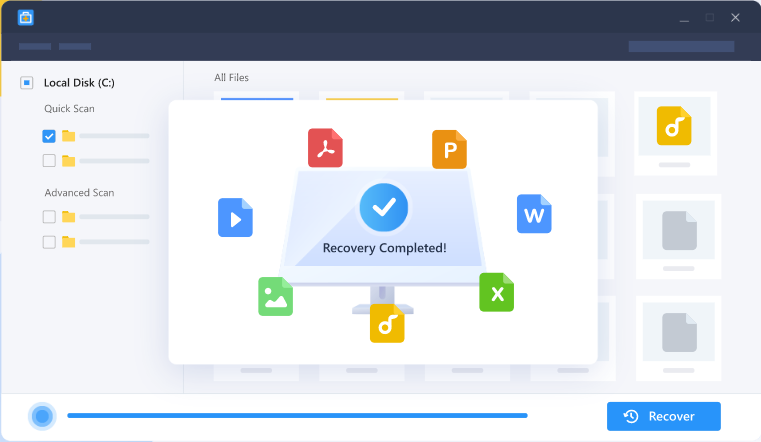
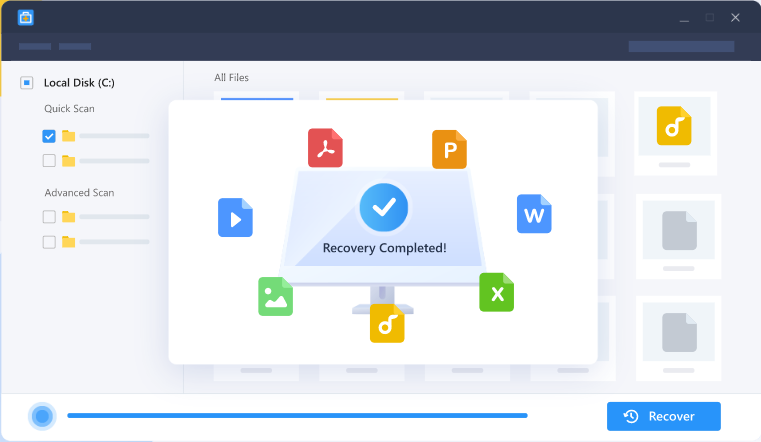
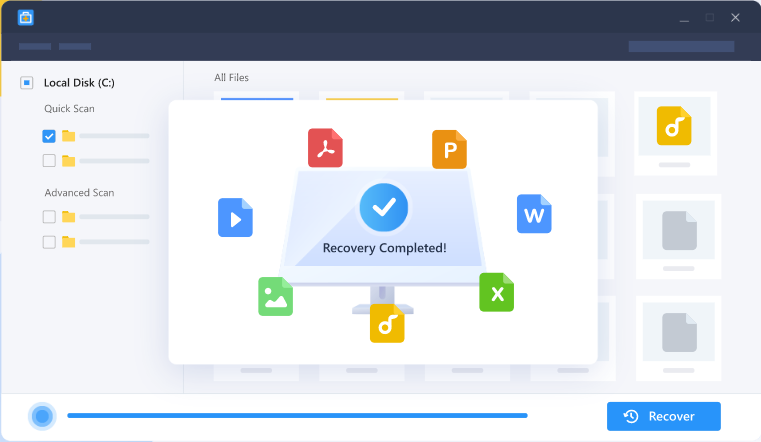
Key Features
- The software offers complete functionality and allows the recovery of data from different devices, optical drives and servers.
- This tool allows a full scan of a hard drive in order to easily recover lost files, deleted or corrupt partitions.
- You can create a USB file recovery device after the operating system crash, it offers recovery functionality from removable media, external drives, optical storage media etc.
- The program also allows you to browse the deleted files through the resource explorer based on the month and year of the removed file.
- It offers backup support of the scanned results and is able to store the recovered files sorted by date, name and type of file.
- With the quick scan feature, you can check the entire disc quickly. It comes in fact with a tool that allows you to search among various results obtained by a scan based on the extension or file name.
- You can restore files not only from Windows systems but also from other external formatted drives.
Download Link: https://www.easeus.com/ad/data-recovery-wizard.htm?gclid=EAIaIQobChMIgs2turHo5wIVSiUrCh2IbgVMEAAYASAAEgJIx_D_BwE
System support: Windows
Conclusion
We hope that, with these tools, utilities and programs to repair hard disk, you can repair or see the state of your hard drives. Thus, you can anticipate and take action before losing data. You can choose any from the above as all are fast and easy to use.

