Hotspot also known as tethering, are software applications that allow users to share their data in a wireless internet service. This software application enables a virtual router in your PCs and smartphones. Hotspot software is a growing need and the technology market is introducing customers with new varieties of such applications every day. While externally installing hotspot software in your system, one needs to keep in mind several factors and choose wisely.



If you are using a PC and looking for a free Hotspot Software for Windows 10, 8 or 7 then these tools can be used. Additionally it work with laptop as well to share internet connection.
Quick Overivew
MyPublicWiFi



MyPublicWifi provides you with a Wi-Fi access point on your system. This is also known as individual Hotspot and it enables you to share your data with more than one user absolutely free of cost. This software application comes with a number of exciting features. MyPublicWiFi has an extremely simple user interface that lets you install and work up the application quite easily. It allows you to track the URL and manage bandwidth. This application also comes with an Adblocker and Firewall as well. The advertisement blocker in this software is a great feature that not only safeguards the system from useless and harmful viruses but also saves on data. MyPublicWiFi is commonly preferred by most users when looking for installable hotspot software.
Following include some of the important features of this hotspot software application:
- Users can acquire an individual hotspot from the software.
- Customization of the network name is enabled.
- Users can set the number of hotspot connections according to requirements, which is otherwise unlimited.
- It has a router mode, Wi-Fi repeater mode, and a bridging mode.
- This hotspot can be used without an internet connection as well for other sharing purposes.
Download: https://www.mypublicwifi.com/
System support: Windows
File size: 3.8 MB
My WiFi Router



Easy to install this hotspot software serves the purpose of turning your device to a usable hotspot when you use data. My WiFi Router comes with an extremely intuitive user interface. This software application is a good choice if you are looking for an absolutely free hotspot software application for your Windows system. My WiFi Router has some unique features that can also be treated as their special USP. One of such features is video sharing. This enables users to share a video with any system connected to it through the tethering hotspot. The user has to select the videos they wish to share and connect with the system to which it would share through the tethering hotspot and the job will be done.
Following are some of the additional features of this software application:
- It comes with a Software Conflict Detector that is in-built and allows users to automatically close the software that conflicts with the Wi-Fi system.
- My WiFi Router can auto-start during launch if the user wishes to.
- It also features a power-off timer.
- This software application can prevent a system from sleeping while the software runs.
Here is how to fix wifi disconnecting for Windows operating system.
Download: https://www.mywifirouter.me/
System Support: Windows
File size: 17.39 MB
Baidu WiFi Hotspot



If you are looking to save up space on your system but cannot eliminate a tethering hotspot software application, Baidu WiFi Hotspot should be your choice. This software is extremely lightweight but performs the job as good as any other. The working procedures of this application are extremely handy and hence it has a simple and intuitive user interface. It is efficient and provides you with many features. Baidu WiFi Hotspot also allows users to share files from one system to another using tethering hotspot. It does not take up much space on the screen while working and the functions are simple and anyone can access without confusion. However, the application may seem a bit robust in its outlook and there are some typo errors reported for some languages.
Following are some of the features of the software application:
- It auto blocks useless advertisements.
- It does not require the installation of any client app if you desire to get it.
- It provides you with a password-protected connection.
- It has an expanding tab that allows the user to manage and control the connected devices and set the number of devices he/she wants to grant connection.
Download: https://filehippo.com/download_baidu-wifi-hotspot/
System support: Windows
File size: 5.16 MB
Connectify Hotspot
![]()
![]()
![]()
Yet another lightweight hotspot software tool for Windows, Connectify Hotspot is a good choice if you are planning to transform your PC into a data-sharing system and connect other devices. Connectify Hotspot has an extremely simple user interface that is easy to use and also intuitive in nature. All you need to do is install the application. Its configuration process is simple and is mostly auto-generated. Connectify Hotspot has a number of exciting features. With Connectify Hotspot you can set up your personal hotspot on your PC within a few seconds after which you can share your data with as many devices as you want. The working of the hotspot software does not hinder the speed of your system and functions smoothly with as many numbers of devices as you wish. It also allows you to share files and stream videos with connected devices.
The following can be considered to be some of the additional features of this software application:
- It provides you with unlimited hotspot uptime that allows you to use the hotspot all day long.
- Users can share 3G, 4G and tethered connections using the application.
- It has a Wired Router Mode which allows users to share the PC’s Wi-Fi via Ethernet which facilitates
- Users can customize a hotspot name and manage the number of connected devices.
- The application has a Wi-Fi Repeater Mode with which one can extend the signal strength to distant rooms.
- It features a bridging mode that collectively connects all client devices to the source network for smoother functioning in gaming and media sharing.
Learn how to disable dlink router here.
Download: https://www.connectify.me/
System supports: Windows 7/8/8.1/10
File size: 10.6 MB
Virtual Router Manager



Virtual Router Manager enables users to create a router on their systems when the internet is used in order to share data with other systems. Virtual Router Manager can be a very good option if you are looking for an efficient software application for multiple sharing of your internet data and media files. It follows a simple procedure to set up the router on your PC. All you need to do is download the application and in a few minutes your system would be ready to share its internet data with multiple other systems that can include other devices such as smartphones, kindles, etc. it allows you to share both 3G as well as 4G data and the tethering enables file and media sharing. However, there are a few complaints about its configuration options and a few other bugs have been reported.
The following points can be counted as some of the genuine features of this software application:
- It has an extremely simple user interface and a relatively easy installation process.
- This application can be used even by the non-experts.
- It gives you the option to view, manage and control your Wi-Fi connections.
- The hotspot software comes with a fully encrypted system.
Download: https://virtual-router-manager.en.softonic.com/download
System support: Windows
File Size: 1342 KB
Winhotspot
![]()
![]()
![]()
Developed by 7art-screensavers, Winhotspot is a great option if you are looking for a free hotspot software application for your Windows system. It has a simple configuration process that would set up your device in order to share internet data with other systems. Winhotspot comes with an extensive user support system that would clarify any doubts that one might have regarding installation, working or other errors faced during usage of the application. Winhotspot has the capability to perform the task of connectivity and tethering even without Wi-Fi support in the router hardware. It is highly secured and works only under proper user id and password.
Following are considered to be some of the important features of Winhotspot software application:
- Simple and user-friendly interface facilitating fast and secured hotspot data sharing.
- It allows users to customize and manage important details such as passwords and limit the number of users to be connected to the system.
- It provides a systematic encryption policy.
Download link: http://www.winhotspot.com/
System support: Windows and iPhone
File size: Unknown
mHotspot
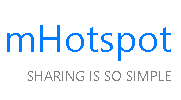
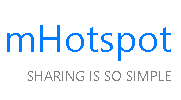
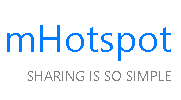
mHotspot allows users to convert their PCs into a virtual Wi-Fi router absolutely free of cost. It allows you to share 3G or 4G data as per availability or requirement and also LAN and Ethernet connections are enabled through the installation of this hotspot software application. It is extremely lightweight and can save up a lot of space on your system. mHotspot enables users to connect a maximum of 10 devices at a time in order to share data. It allows you to set up a personal hotspot name and password and manage the same. It has an intuitive user interface that is simple and easy to work with. mHotspot also lets you play multiplayer games using tethering with connected devices.
Following are some of the important features of mHotspot:
- It allows users to get hold of certain information, such as IP address, MAC address, and name of the connected devices.
- Users can set the number of users or devices that he/she wishes to let connect, however, it cannot be more than 10.
- It allows you to select internet speed in-app.
- Its size does not exceed 400kb, which may vary a bit with new updates.
Download link: https://www.mhotspot.com/download/
System support: Windows, Android, and macOS
File size: 400 KB

