When creating an instructional blog, you would know how challenging can it be to explain something in the text, that can be otherwise shown on the computer screen. Something that you can show on the screen works much faster than what you would write and explain. Here comes the need of a screen recording software that is perfect for instructional videos, recording video tutorials, conveying ideas quicker, and more.



So, when choosing the right free screen recorder, you must first understand your needs. While some can save the recording in different formats, others may offer features like uploading straight to the internet and more.
To help you choose the right software, here we have listed some of the best free screen recording software.
Quick Overivew
Screenrec
Recording your screen and sharing becomes super easy with Screenrec. It helps you share screen recordings and screenshots in the blink of an eye with the help of a private and secure sharing link.



Features:
- Option to click and drag the crosshair to help you record the selected desktop section.
- It offers annotation tools to highlight anything important.
- Records even the voice and webcam.
- Saves all your screenshots and recordings in your online library.
- Option to collaborate with designers and developers.
- It allows you to design training videos, allot tasks, report bugs, and more.
Interesting Fact:
Comes with free private cloud storage, 128-bit AES HLS encryption security, tools and analytics for video management.
Download: https://screenrec.com/
Price: Freeware.
System Support: Windows, macOS, and Linux
File Size: 178 Kb
OBS Studio
If you are looking for a free and open-source screen recording software, then OBS Studio is a perfect choice. Apart from screen recording, it also supports video recording and lives to stream.



Features:
- Offers high-performance live video/audio recording and mixing.
- It allows you to set up an endless number of scenes that can be switched smoothly.
- It comes with a responsive audio mixer with per-source filters like noise gate, suppression, and gain.
- Easy to use and dynamic settings.
- Elegant settings panel offering access to a wide variety of configuration choices.
- Features a modular dock user interface.
- Option to choose from a wide range of different and customizable transitions.
- It allows you to set hotkeys for almost all actions.
Interesting Fact:
Offers Studio Mode for previewing scenes and sources, and also lets you view your creation using Multiview.
Download: https://obsproject.com/
Price: Free and open source.
System Support: Windows 7 and later, macOS 10.11 and later, Linux
File Size: 71.5 Mb
Camtasia
I have used this software during my college life, and believe me Camtasia is the best screen recording software. Camtasia makes screen recording and video editing a cakewalk while helping you to make videos that are fit for a professional environment. It allows you to create videos on Windows and Mac.



Features:
- It has almost no learning curve and hence, helps you learn faster.
- Easy to use – all you need to do is to capture the screen and insert effects.
- It does not matter if you are an expert or a novice. It makes it easier for everyone to make high-quality videos.
- It allows you to record fresh audio/videos from your desktop, or capture webcam footage for personalizing the video.
- Easy to customize pre-designed animations,
- Access to royalty-free sound effects and music from the library,
- Option to add attractive annotations, titles for videos, zoom in and zoom out option for screen recordings, or application of transition between scenes are among its other major features.
Interesting Fact:
It also allows you to include quizzes and collaboration to help you make more learning-based videos.
Download: https://www.techsmith.com/video-editor.html
Price: Free trial available; Plan priced at $287.67.
System Support: Windows, and macOS
File Size: 488.18 Mb
Loom
The loom is another great screen and video recording software that makes it easier for you to send important messages through the screen or video grabs than typing lengthy emails. It rather saves a lot of your time that you would otherwise spend in a physical meeting.



Features:
- It allows you to record voice, face, and screen with or without the camera.
- It allows you to share the recorded footage at a lightning speed. The links are automatically copied to the clipboard and are ready to share.
- Option to cut your videos short, insert calls-to-action, and your own thumbnails.
- It allows viewers to react to your video using emojis and comments.
- You can draw lines, circle, etc in the video to grab the user’s attention.
Interesting Fact:
It allows you to get control over who views your video and which email addresses by setting up a password.
Get it here: https://www.loom.com/
Price: Free version available; Plans start from $8/user/month.
System Support: Mac, Windows, Install for Chrome
File Size: 77.9 Mb
Screencast-O-Matic



This software makes life easier for you as you capture and edit videos. It comes loaded with straightforward and responsive tools that help you complete your project effortlessly.
Features:
- It helps you to create screen-capture videos using your own screen recorder.
- Free and user-friendly with a faster solution.
- It allows you to edit videos effortlessly with different tools that help you to insert texts and photos, automatically inserts captions, and so on.
- It comes with a drawing tool
- User can use Zoom-in and Zoom-out
Interesting Fact:
Makes the entire process of sharing and managing videos a cakewalk by offering you unlimited uploads (no ads) and communication tools for your team members. All this can be achieved by upgrading to cloud-hosting.
Download: https://screencast-o-matic.com/screen-recorder
Price: Free for recording, advanced features plans start from $1.50/month.
System Support: Windows, Mac and iOS, Android, and Chromebook
File Size: 17.12 Mb
ScreenFlow
Screenflow allows you to record your screen and edit videos easily. It also works as a sharing tool for the videos you’ve watched or created.
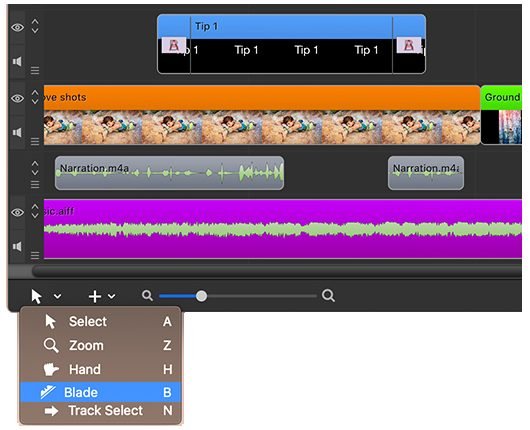
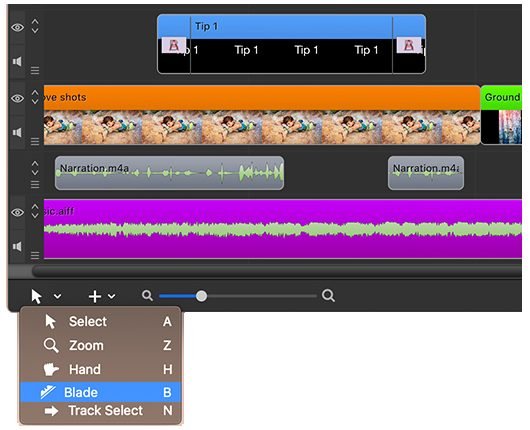
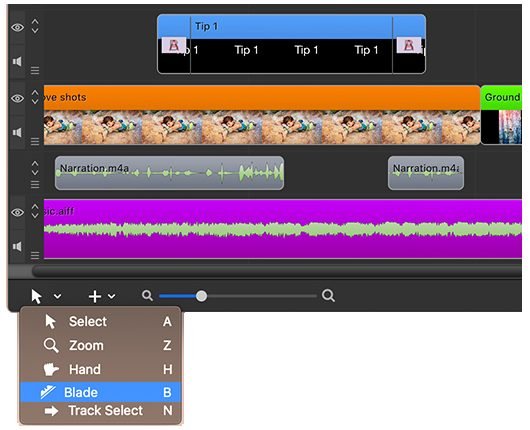
Features:
- The user interface is easy to use and easy to grasp.
- Loaded with robust editing tools for your videos.
- Integrated video and text animation functions allow you to create animations with titles, logos and graphics.
- Equips you with styles and templates to edit a bunch of software tutorials fast and easy.
- Streamlines your tasks by adding embedded clips, color labels, markers, and more.
- Offers a caption editor tool to edit the soft subtitles in your videos.
- Option to publish your videos straight to the popular video-sharing site like YouTube, Imgur, etc.
Interesting Fact:
It also allows helps you to develop animated GIFs and APNGs, and come equipped with a range of pre-fixed export settings for perfect quality videos.
Download: https://www.telestream.net/screenflow/
Price: Plans start from $129.
System Support: Windows and macOS
File Size: 56,174 Kb
Ezvid



The Windows version of Ezvid provides an end-to-end solution for video recording and screen recording from which they create endless videos for the popular content sharing platforms like YouTube, social media platforms like Facebook, and other similar content websites.
Features:
- It offers a super-fast and easy screen recording process.
- Prompt Facecam and Voice blend.
- Power video editor and user-friendly.
- Equipped with quick slideshow maker, option to sketch on the screen, free built-in music collection, and user-friendly speed control for videos.
- Offers attractive screen grabs to be used for games, browsers, and desktops.
- It comes with free music that can be used as background music for video recording.
- Works with Windows XP-3 and above.
Interesting Fact:
It allows you to record your screen in a single click and grabs any part of the screen. You can also edit the video and share it right away to YouTube.
Get it here: https://www.ezvid.com/
Price: Free, to remove watermark contact vendor for price.
System Support: Windows
File Size: 1.48 (plus 145 Mb installation file)
Apowersoft Free Online Screen Recorder



As the name suggests, it’s a free and web-based screen recorder that runs without a Java Applet. All you need to do is to launch it for the first time and then start recording your screen on the web, with no restrictions.
Features:
- No need to download screen capture software for the recording as it runs online.
- Works with all kinds of export video formats such as AVI, GIF, MP4, AMV, and more.
- Option to record all that’s going on in the screen that includes live chat, video stream, and so on.
- It allows you to quickly record any type of video in a single click.
- Offers unlimited recording and the option to save the shows for later use.
- Option to record the whole screen or just a part of it.
Interesting fact:
Recording screen with sound concurrently, option to insert your webcam into screen recording, live editing of screengrabs, the option to store the video into the local drive is among some of its interesting features.
Get it here: https://www.apowersoft.com/free-online-screen-recorder
Price: Free
System Support: Windows
File Size: 5.60 Mb
iSpring Free Cam
Those looking to develop captivating videos for training and tutorials on how to use the software, iSpring Free Cam is the right choice. It basically offers guidance to those who are interested in learning using expert courses on video making, how-to guides, and tutorials.



Features:
- It allows you to develop screen grabs and train employees in minimum time to prepare them for using new business software.
- It helps you to generate voice-based tutorials that describe intricate points in depth.
- Lets you capture the whole screen, a specific area, or just pick an app section.
- Option to record the vocal explanation on the microphone.
- Facility to record sound effects for how an app conducts in detail.
- It allows you to add music to the video to make it more interesting.
- It offers functions like highlighting a cursor and adding sounds for clicks.
- Option to create picture-in-picture screenshots and make tutorials with annotations.
- It allows you to make videos with professional speaking in it.
- You are allowed to share videos on LMS, with shareholders, and on YouTube.
Interesting Fact:
Offers a one-click publishing feature where you can gather feedback from industry professionals, shareholders, and co-workers.
Get it here: https://www.ispringsolutions.com/ispring-cam
Price: Free trial available; Upgrade available at $227/Year.
System Support: Windows
File Size: 44.5 Mb
FlashBack Express
Ease of use is something that perhaps tops the list of every user and FlashBack Express is one such software that provides a user-friendly approach. This dynamic editor allows you to grab a screenshot, record webcam and also sounds. You can also insert commentary, enhance photos, and more.



Features:
- It allows you to record anywhere on the screen.
- Option to add webcam recordings to your screen capture.
- Lets you add commentary and record films without watermarks.
- Allows you to share your footage to YouTube or download the file.
Interesting Fact:
It imposes no limit on movie length.
Download: https://www.flashbackrecorder.com/express/
Price: Free trial available; Plans start from $49.
System Support: Windows XP or higher
File Size: 25.6 Mb
Screencastify



If you are using Chrome, then it’s the best screen recording extension that you can work with. It allows you to record, edit, and even share videos in seconds made from the screen grabs. You don’t need to download and install this software. Just install in Chrome as an extension and it can be used to record browser activity.
Features:
- Offers an unlimited recording facility up to 5 minutes each.
- Easy to use and easy to learn and has millions of users.
- Allows you to record desktop, browser tab, or webcam footages.
- Lets you add narrations using your microphone’s audio, add your webcam to the recording, and Full HD resolution.
- Option to edit the beginning and closing of the video, use the pen tool to sketch on the tab, and crop, insert text, etc.
- Videos are automatically saved to Google Drive, the option to copy shareable link, share to Google Classroom and more.
Interesting Fact:
Allows no watermarks on your recordings, and for free users, it unlocks the video editing and the export options.
Get it here: https://www.screencastify.com/
Price: Free
System Support: Android, Mac OS X, Windows
File Size: 9.9 Mb
Debut Video Capture



Debut Video Capture by NCH Software is another great screen recording tool that helps you capture and record video from a webcam, any recording device, or directly from the screen.
Features:
- It allows you to record videos in all major video formats like MP4, AVI, FLV, MOV, etc.
- Option to record video with sound or no sound, insert customized text subtitles or timestamp, modify color settings and video effects post-recording, tweak the size of the video, video resolution, frame rate, and add video overlay to record the screen and webcam at the same time.
- Lets you record video from webcam footage, network IP camera, or any video input device.
- Records the full screen, a specific portion, or a single window.
- It offers a mouse highlighting function that focuses on the cursor position.
- Option to record sound from speakers or microphones along with the video and allows recording and video grab for laptops.
Interesting Fact:
Time-lapse video recording, the option to edit recordings with Videopad Video Edit tool, transfer recordings to DVD, or creating image captures from a video are some of the interesting features to look out for.
Get it here: https://www.nchsoftware.com/capture/index.html
Price: Trialware, plans start from $1.66/month.
System Support: Windows and macOS
File Size: 2.4 Mb
Conclusion
Creating a software tutorial or an instructional video is time-consuming as a lot of thought process goes into it. So, to make a professional-looking video with a high-quality screen or video recording you must have the best tool at your disposal. The above list is a detailed rundown of some of the best free screen recording software with the best features to choose from. So, pick one of your choices and create amazing videos for an improved learning experience.

