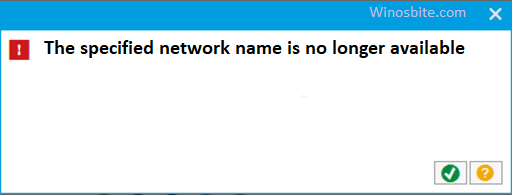When trying to activate your Windows 10 and receiving error code 0xC004F074 then you should follow these 5 methods to fix it. When Windows 10 was released back in 2015, Microsoft made it free for the first year. This meant that anybody with genuine or even pirated copies of Windows were allowed to upgrade to Windows 10, without paying a single penny. However, activating Windows came with its problems. Many users have complained that they cannot activate their copy of Windows, and instead get an error code 0xc004f074.



How to fix error code 0xc004f074?
Usually, the 0xc004f074 error code appears, when Windows is unable to contact the Microsoft servers for activating your copy of Windows. While this error is mostly seen on the server copy of Windows, it can also occur on some workstation copies of Windows. Here are some simple fixes that you can use to solve the Windows activation errors.
Quick Overivew
Activate using the Activation Wizard
One of the simplest solutions that you can try is using the built-in Activation Wizard to activate your copy of Windows. Follow these steps for the same:
- Make sure you have a stable internet connection.
- Open a Run dialog using the shortcut Windows key + R.
- Type the following and press Enter to launch the Windows activation Wizard:
slui 3
- Enter your 25-digit Windows product key. You will find this key written on the installation disc, or the packaging of your device.
- Press the Next button to begin the activation of your copy of Windows 10.
Your error should now be resolved.
Run the Update troubleshooter
If using the slui command did not help you in activating Windows, there might be a problem with the activation server, also known as the Key Management Server (KMS). Luckily, you can use the built-in Windows troubleshooters to fix this issue. Follow these steps to launch the troubleshooter:
1) Click on the Windows logo, and select a gear-shaped icon called Settings in the Start menu.
2) Here, click on the Update and Security



3) From the menu options present in the left, click on Troubleshoot.
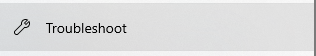
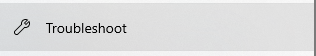
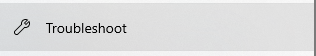
4) Locate the Windows Update troubleshooter and click on it.
5) Finally, click on the Run the troubleshooter button to launch the Update troubleshooter.



Now, all you need to do is wait while the Windows Troubleshooter finds the real cause behind the 0xc004f074 error.
Check also how to use the command line to update Windows 10.
Run System file checker scan
If the troubleshooter failed to find the problem with your copy of Windows, there is another built-in utility in Windows that helps you scan for broken system files. You can use this to check for any corrupt core Windows files. Follow these steps for the same:
1) Press Windows + X together
2) Here, you need to click on Windows PowerShell (Admin)



3) Type the following command and press Enter to check for broken or missing Windows system files:
sfc /scannow
Depending on how good your PC is, the scan may take up to 20 mins to complete. Sit back and wait while Windows repairs any broken core files.
Reset your PC
If you started seeing this error after a recent update, there is a chance that the update may not have installed correctly, leading to some error in the Windows installation itself. If this is the case for you, a simple solution for you is to reset your PC back to factory settings. While you may lose your data, this can be easily bypassed by taking a backup and restoring your data when the backup completes.
1) Click on Windows logo
2) Type Reset this PC and click on it
3) Click on Get started under Reset this PC heading.



4) Choose the first option that says “Keep my files”
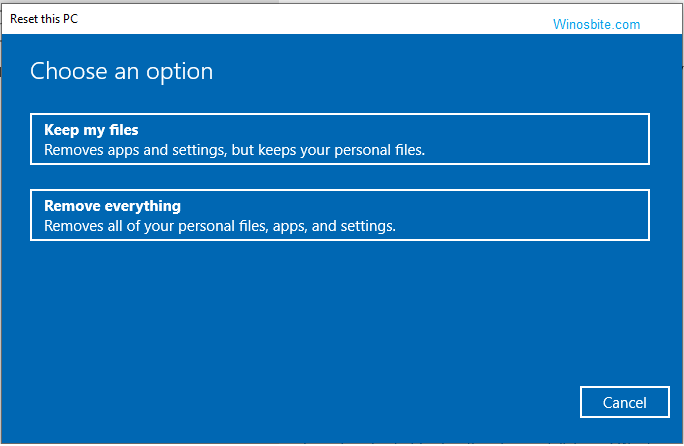
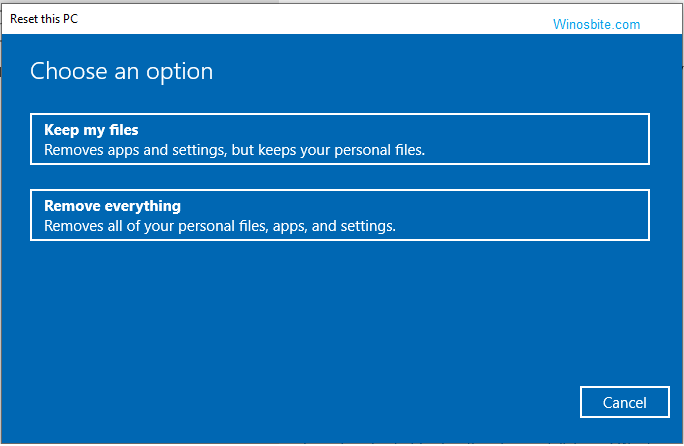
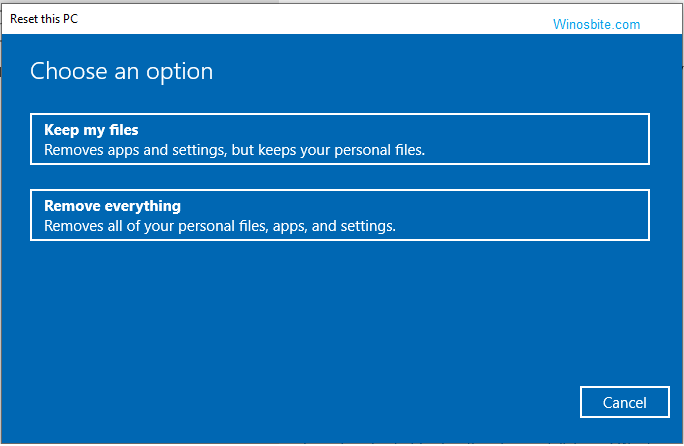
5) Now, let the Windows to reset everything on your PC.
Once your PC is reset then activation error 0xc004f074 won’t appear anymore on your Windows 10 system.
Check also how to fix Windows Update Error 0xc8000222
Contact the Microsoft Support
If all the above steps did not solve the activation error 0xc004f074, then there is a chance that the installation copy that you received is corrupted, or Microsoft servers do not have the key in their database.
While this is a rare occurrence, you can contact Microsoft and ask them to change your product key. Microsoft Support Team should help you reset your Windows activation key, therefore solving the activation errors.
- United States: (888) 352 7140
- Canada: (888) 352 7140
- India: 1800 572 1100
- United Kingdom: 800 018 8354
You can find the complete list of Microsoft Customer Service for Activation here.
Using these simple solutions, you should be able to solve the Windows activation error code 0xc004f074 and continue working on your computer.
Similar update issues: