So you have Windows 10 or 8 or 7 installed on your computer but don’t know the install time and date? There might be several reasons behind finding out the installation date and majority of the user find it hard to know it. In this post I will guide you how to figure out how old your computer is (or when the last time you install), read on!
The fastest way and best tool is the command line. If you want to know when the Windows 10 / 7 was installed then just run below Command prompt on your system:
systeminfo | find /i “install date”
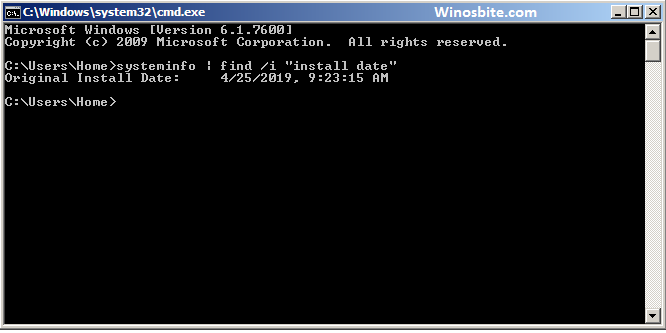
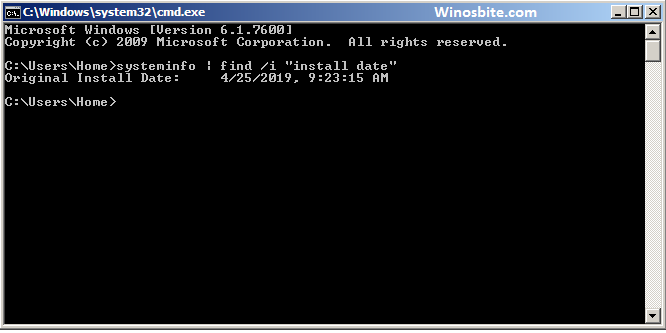
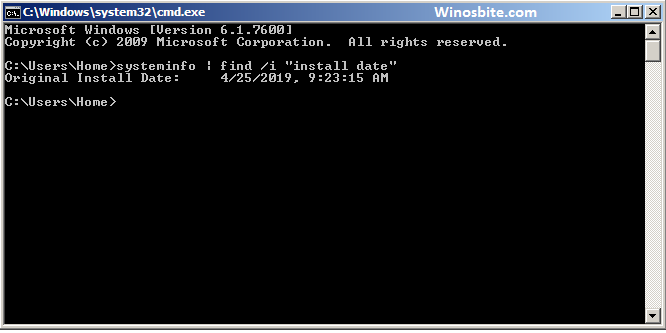
Please note that the Windows 10 will show when exactly the Operating System was activated.
For example, if you are using an old license which was already used on another system in February 2019, then it will show that date.
Whereas if you have installed a fresh Windows 10 on March 2019 and using the same old license then it will still show February 2019 as installation date.
For Windows 8, type below command:
systeminfo | find /i “Original”
Hope this was an useful information for you. If you know any other ways to check windows install date then please let me know using below comment section.

