Computers are an integral part of our day to day lives. It is unimaginable to do anything without it. Almost every work is done here. Therefore, it’s no wonder that one needs software which copies your files in one go. Tera Copy is one such software which copies files securely and safely. It is specially made for designing and copying files. Tera Copy is also good at controlling files whereby it skips all the problem-giving files. It also integrates seamlessly with windows files making it easy to move any file at the potent speed. One can also detect errors and fix them in files.
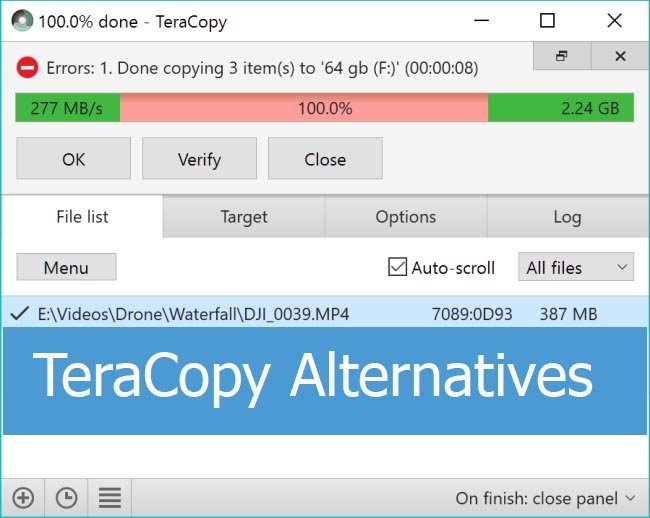
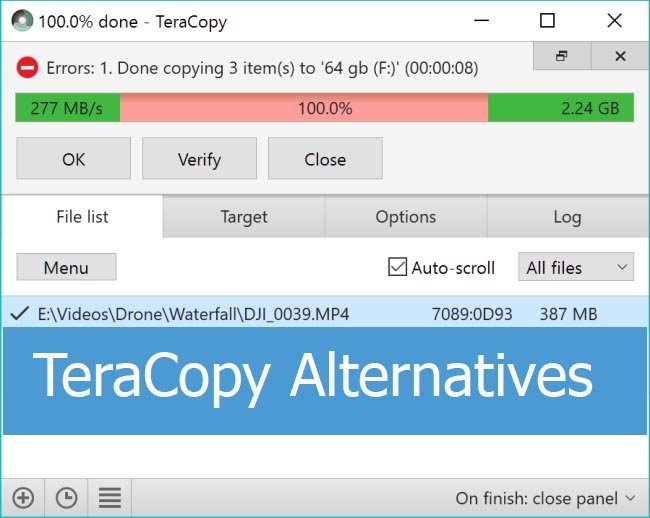
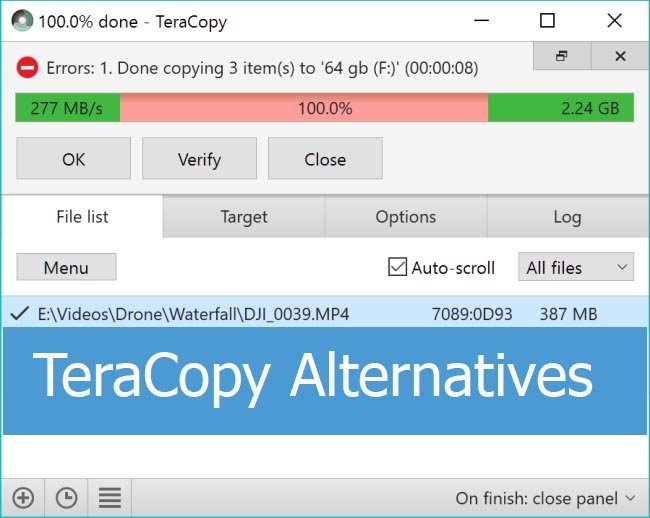
These make TeraCopy best for windows. However, if one is looking for something other than TeraCopy. There are many alternatives which work equally well and are the same if not the best. The best part is it’s free.
Here is best yet free Teracopy alternatives 2021
It is for you to decide which alternatives to choose as nearly all work on the same principle as TeraCopy. Here, I have shared the list of the best software that has similar features:
Quick Overivew
Copy handler
This is a nice alternative over TeraCopy as it works in a similar manner. It is optimum software for your windows system. When one has a copy handler, one gets a fast and personalized file copier. It gels well with every operating system.



Key features
- It integrates very well with windows copying. This works very well with the outdated Windows XP system.
- Also, one has full control in the sense that one chooses which file to copy and move operations.
- Any operation gets instantly resumed after a system restarts.
- It comes with over 60 optional configurations that are fully configurable.
- It is loaded with good multi-language support.
- It integrates well with windows explorer and also adds commands, context menus, and drag & drop menus.
- There is also the provision of queue support.
- Sometimes one wants detailed analysis. Copy handler gives an in-depth analysis of copy, move operations, current file, current and average speed and much more.
- It resumes on error, allows shutting down after copying
Interesting fact
This works very well with languages as it has multi-language support. It supports English, polish and much more.
System support: It works with Windows XP.
Price: It is freeware.
Download link: https://www.copyhandler.com/
File Size: 7.7 Mb (for Windows)
Ultra-copier
It is another option against TeraCopy and it comes in an advanced variant. This is made for windows computers by Brule Herman. It is free and open-source software.



Key features
- It optimizes your file management system which helps in file organization.
- This also allows users to move and copy files.
- One can also access the files with a few clicks.
- There are speed limitations that make it good for every windows system user.
- Also, there is an error and Collison Management System. This makes one easy to note errors.
- It allows you to have a replacement for file copy dialogs.
- It also boosts the CPU’s performance with a user-friendly interface.
Interesting facts.
It is available in many languages other than English.
System support: It supports Windows 10.
Price: It is available for free download.
Download link: https://ultracopier.first-world.info
File Size: 15 Mb (for Windows)
Fast copy
This is a back-up variant specially made for windows. It is used with modern verification which is safe as well as quick to use. It is made for windows desktops.



Key features
- It is the quickest copy software for windows.
- When you have this installed it supports UNICODE and much more.
- One can also copy, delete and sync software seamlessly on any Windows desktop.
- It works well with copy mode as well.
- There is the use of multithread in a fast copy. It can read, write and verify to bring out the best in your system.
- It does not take up space giving your computer the much-needed space.
Interesting facts
This comes in a portable variant.+
Find which are the best hard drive cloning software for Windows here.
System support: It works well with the windows 32 and a 64-bit computer.
Price: It is free.
Download link: https://fastcopy.jp/en
File Size: 1728 Kb (for windows)
Mini copier
It is yet another copier alternative that works well with Windows computers. This is an open-source program.



Key Features.
- With a mini copier, one has the optimum control in terms of files.
- It gives more comfort and control over file copying.
- At the same time, it allows one to queue various file transfers without limitations.
- One can also resume a copy which has failed due to some error.
- It also comes pre-loaded with the most super copier features.
- The mini copier also puts a limit on the speed of the copy.
Interesting facts.
It works well as a multi-platform program.
System support: It works with Linux, Windows and macOS X systems.
Price: It is free
Download link: https://adriancourrages.com/projects/minicopier
File Size: 19.1 Mb (for Windows)
Nice copier
It is a simple and easy software that replaces windows file copy on the windows system. With a nice copier, it is possible for you to manage work like queue and tasks in one go.



Key features.
- It improves the copy organization skills of your windows system.
- Any tasks of copying and more are visible in a single window on the desktop.
- Sometimes one wants to stop or pause copying. With a nice copier, one can have features like pause, resume and more.
- It also shows you the Collison dialog as a tree figure. This makes it easier for you to understand the whole process.
- It also eases the data verification process as it verifies through settings and copies dialog provision.
- Sometimes the system shuts down or crashes and tasks get eliminated. A nice copier can resume the tasks after a sudden system shutdown. This preserves all work and completes the task.
Interesting facts
It works well with most source files and is rated 4.5 by users.
System support: It supports Windows 7.
Price: It is available for free download.
Download link:https://nicecopier.sourceforge.net
File Size: 10.9 Mb (for Windows)
X copy
This is yet another alternative for TeraCopy which works well for every windows computer. It is developed specially by Microsoft windows.
Key features
- It works on the command line pattern.
- There are times when time is less and one has to copy several files on to the system. Xcopy can copy so many files quickly.
- It also moves files from one directory to another with ease.
- It can copy files across the whole network.
Interesting facts
It is a winner in the sense that it works solely on windows computers.
System support: It works with Windows 7, 8 and 10
Price: It is free to download always.
Downloadlink: https://docs.microsoft.com/en-us/windows-server/administration/windows-commands/xcopy
Extreme copy
It is an efficient and ideal alternative for TeraCopy. It is different from the others as it runs directly from the context menu itself. One needs not to be an expert to run it.



Key features.
- Extreme copy makes its own unique icon on the desktop. This eases in doing day to day work.
- Sometimes one wants options for doing the copying work and extreme copy does just that.
- It has a configuration sheet that gives and sets many options.
- In extreme copy with one click, one can drag and dropbox and place it. Drag and drop provision makes it easy to place in any place on the desktop.
- It also copies and moves files in an organized manner.
- It is loaded with an adjustable read and write feature which also gives the buffer size.
Interesting fact
It is a copier which optimizes the speed according to one’s machine.
System support: Works with windows.
Price: It is available for free download.
Download link: https://www.filecroco.com/download-extremecopy/
File Size: 3.13 Mb (for Windows)
File fisher
Its name may not show it is a TeraCopy alternative. But it is another alternative over TeraCopy. This is made specifically for windows desktop. It is copier as well as a mover and must for every Windows computer.
Key features.
- Good integration is the key and file fisher can integrate well with the context menu.
- There is also the feature of an in-built zip packer.
- It also has advanced filter provision for extensions which makes it very handy for your system.
- When one needs to move a file, you need not look beyond file fisher. It can move and copy files.
- It copies a file from one to another place on a system very quickly. No time gets wasted.
- Its best feature is an interface that is built and looks like a regular window.
- Sometimes one wants to add extensions and with file fisher, one can add extensions.
- In this extension group, any file can be copied.
- All the files are also preserved in their original folder. Hence one can always go back to the old folder.
Interesting facts
It is a portable program that works on every windows laptop and desktop.
System support: Supports Windows server 2002, 2003,2008, Windows 8, Windows 7 and Windows XP.
Price: It is free of cost.
Download link:https://www.softpedia.com/get/file managers/file fisher.html
File Size: 384.21 Kb (for Windows)
Unstoppable Copier
This is the ultimate Tera Copy which everyone must-have. It is very good as its program is highly user-friendly. All computers have damaged files and need a way to recover it.



Key features
- It can copy nearly all files from your computer as well as repair it.
- There is also the option of a backup tool in the batch mode.
- It simplifies the process of transfer lists and saves it on the system.
- It can also transform directly from the command line itself. As it works from the command line it is easy to operate.
- One can also activate and deactivate it from the settings tab itself.
Interesting facts
This is the best software for beginners as well as experts. If you choose this one, you are going for friendly software.
System support: It works with all windows computers.
Price: It is free.
Download link: https://softpedia.com/get/system/back up and recovery/unstoppable copier.html
File Size: 417 Kb (for Windows)
Move queue
It is the final alternative over Tera Copy. This is in app form and designed for people who move their files constantly on their windows computers.
Key features
- It is good at moving files at a quick speed. Any movement can be done within minutes.
- It also helps in the deletion of file batches.
Interesting fact
It is the most used file mover program.
System support: It supports Windows 8.
Price: It is a freeware which can be downloaded for any windows computer.
Download link: https://cresstone.com/app/movequeue/#app
Conclusion
These are the most detailed information on alternatives against TeraCopy. It shows us why TeraCopy is not the only but one amongst many software. Most windows users can use it without any apprehension and worry. Once it becomes a part of your software it delivers the similar if not the same results.
It is up to you to choose amongst the best. If you believe in exploring possibilities than you have the choice of many other free alternatives. Being free you can always change it according to your computer.
The times are right to know and go beyond the TeraCopy to have a healthy and secure file system for life.


