Top Alternatives to ZoneAlarm Free Firewall that works with Windows, Mac and Linux operating system. In today market, the ZoneAlarm is a free Firewall and antivirus application designed for personal use and considered as the best firewall available in market. Moreover, the ZoneAlarm Free Antivirus + Firewall is a complete antivirus engine that can protect you from almost all malware and its firewall is a great option to use on a public platform. But this application is likely to make your computer slow while booting and does not gives its users any protection against landing on harmful websites.
Quick Overivew
Alternatives to ZoneAlarm Free Firewall for leading OS
If you want to secure your operating system from malware attack and identification protection then no one can beat ZoneAlarm. However, if in any case, you are looking for ZoneAlarm alternatives then this list might help you to choose from, have a look:
GlassWire



GlassWire is a complete program designed to provide maximum web security to its users by its features like Network Monitor, Threat Monitoring and Firewall. This program can track your online activity from past 30 days and can present it in form of easy to understand graphs that allows you to analyze and detect all possible threats.
- File Size: 33.5 Mb
Little Snitch



Little Snitch is a powerful tool that not only protects you from harmful applications coming from the internet but also gives you control over your private files and allows you to share them over internet only when you want to do it.
- Help to block internet attacks
- Monitor and scan incoming and outgoing connections
- File Size: 39.3 Mb
Comodo Firewall



Comodo Firewall is a total internet security program. It gives you a complete protection from Trojan, viruses, malware, malicious softwares, hackers and also immunes your data from any attacks. Its interface is simple, quick and easy to use.
- File Size: 5.3 Mb
Simplewall
![]()
![]()
![]()
This is an easy to use program that allows you to customize your block list and manage what gets into your system with full authority.
- File Size: 1.5 Gb
Privatefirewall
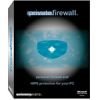
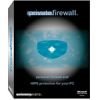
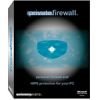
It is personal firewall program that detects all kinds of intrusions to protect you from all possible threats. It monitors your system all the time and reports all inappropriate behavior.
- File Size: 3.6 Mb
Windows Firewall Notifier
Windows Firewall Notifier serves as a helping hand to Windows Firewall. It can allow you to review and control all connections made on your system, both incoming and outgoing.
- File Size: 64.9 Mb
Free Firewall



It is a complete firewall programs designed for maximum protection from all threats from internet by giving you complete access to the data that is transferred to and from internet. Its best feature is the Paranoid mode in which no application can access internet in background without your permission.
Also check top free anti ransomware for home user.
VoodooShield



This application allows you to whitelist all executable code that runs on your computer while you are connected to web. It toggles ON automatically once you get connected and open a web page.
The VoodooShield is totally free for home user and non-commercial purpose.
This application has ability to scan email attachment and browser, this provide good firewall to the system.
- File Size: 13.8 Mb
TinyWall
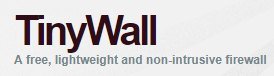
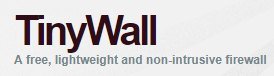
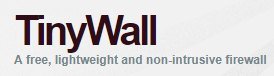
TinyWall is a software that provides additional protection to your computer by blocking Trojan and other malware from penetrating Windows Firewall. This application is free and very light and uses an automatic learning mode to provide you solid protection without bothering you with any pop ups or other updates.
Since there is no driver required to install Tinywall firewall, therefore it’s considered as safe application.
Tinywall is 100% free firewall that has no ads and provide full control to the user.
Ashampoo Firewall



This unique program uses stealth mode for ports of your computer in a way that they are not visible to anyone, hence giving you complete protection from web based attacks. It can hide all the main and primary processes of your system from any threat and has a number of other tools that make it easy to use.
- Visit www.ashampoo.com to download the Free Firewall
Conclusion





